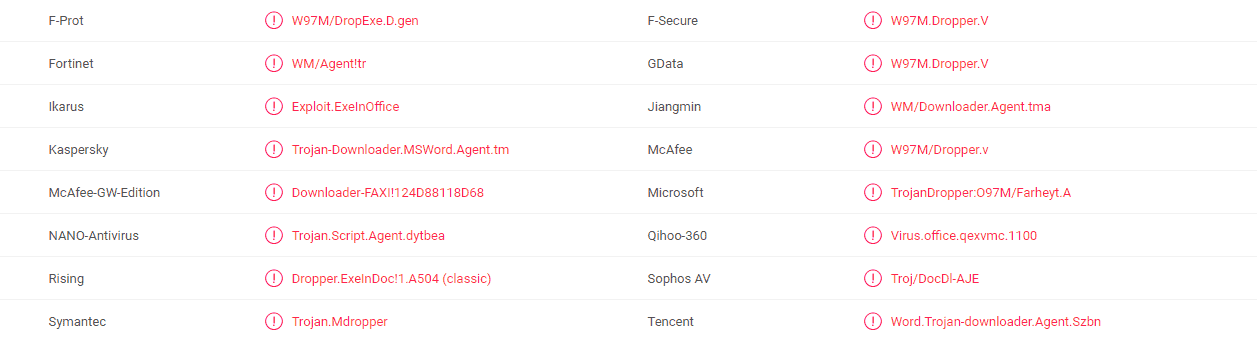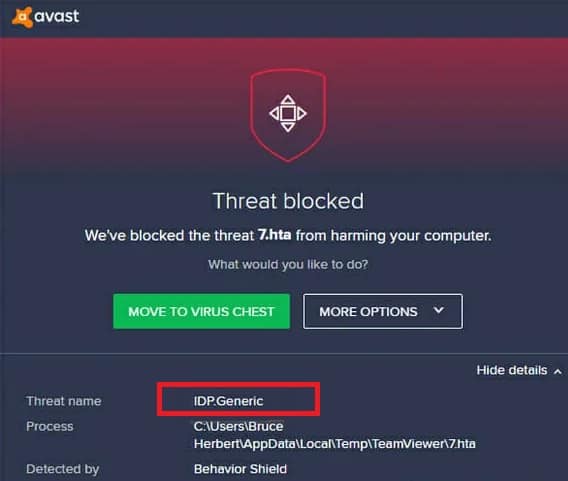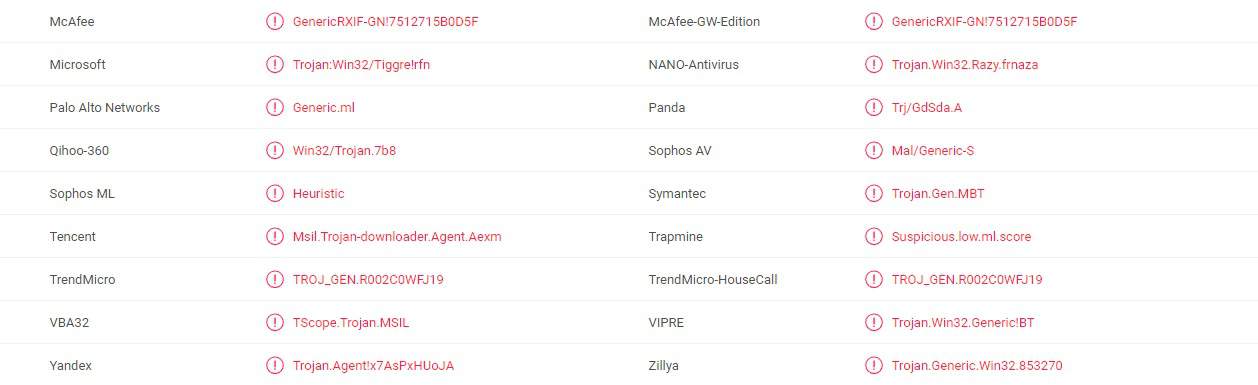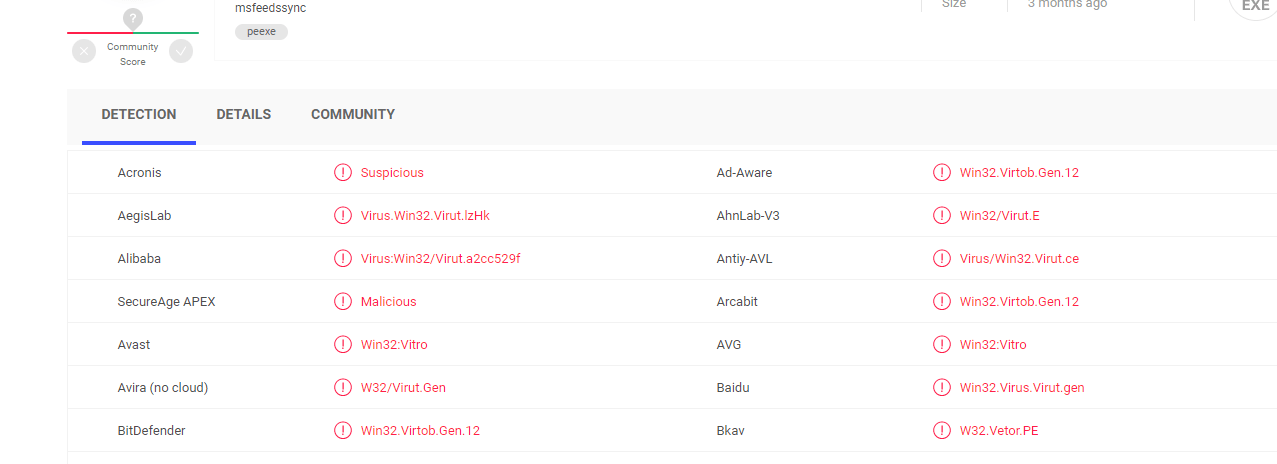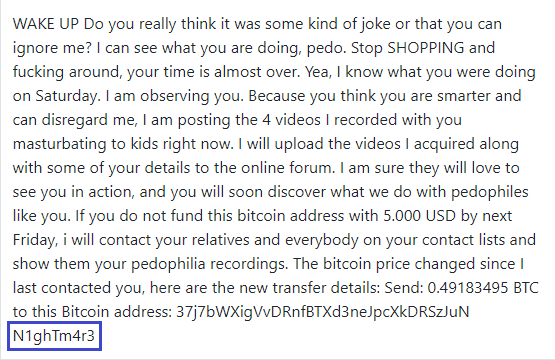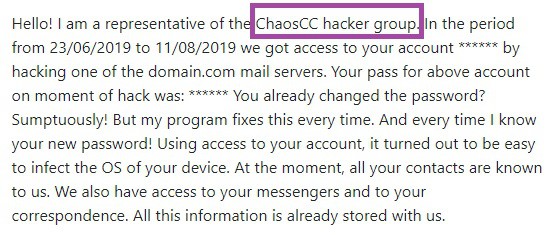Remove 13JwXoHHdtZpWxsyph5avNds19Ys1tG3TW Email Bitcoin Virus
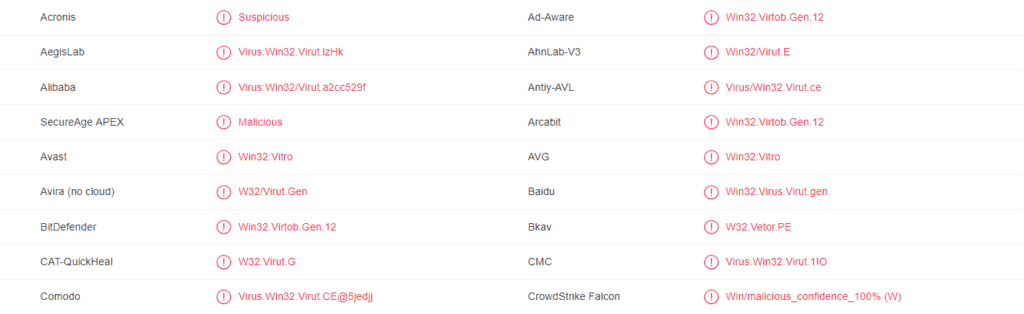
13JwXoHHdtZpWxsyph5avNds19Ys1tG3TW – Details
Some of our users reported a Bitcoin email scam that they have received, with the following message:
Come avrai notato, ti ho inviato un’email dal tuo account. Ciò significa che ho pieno accesso al tuo account. Ti sto guardando da alcuni mesi. Ho fatto un video che mostra come ti accontenti nella metà sinistra dello schermo, e nella metà destra vedi il video che hai guardato. Se vuoi impedirlo, trasferisci l’importo di 725€ al mio indirizzo bitcoin (se non sai come fare, scrivi a Google: “Compra Bitcoin”). Il mio indirizzo bitcoin (BTC Wallet) è: 13JwXoHHdtZpWxsyph5avNds19Ys1tG3TW Dopo aver ricevuto il pagamento, eliminerò il video e non mi sentirai mai più. Ti do 48 ore per pagare. Non appena apri questa lettera, il timer funzionerà e riceverò una notifica. Presentare un reclamo da qualche parte non ha senso perché questa email non può essere tracciata come e il mio indirizzo bitcoin. Non commetto errori! Se scopro di aver condiviso questo messaggio con qualcun altro, il video verrà immediatamente distribuito. Auguri!
How Dangerous is 13JwXoHHdtZpWxsyph5avNds19Ys1tG3TW?
In the event that a scary blackmailing email message has spammed your inbox, then you are here probably to learn more about the origin of this strange message and the possible threats it may be related to. As a start, you should know that you most probably have been a target of a viral email BitCoin blackmail scam which is following a simple scenario that usually goes like this: a self-proclaimed hacker is sending a threatening email message to inform its victim that their computer has been infected with a hidden malware which has been secretly collecting personal information and other important details in the background without their knowledge. The crook claims that he has acquired sensitive data, (it could be images, documents, passwords, etc.) and he intends to make it public or destroy it or do something nasty to the OS if the victim doesn’t pay a certain amount of money to his BitCoin account.
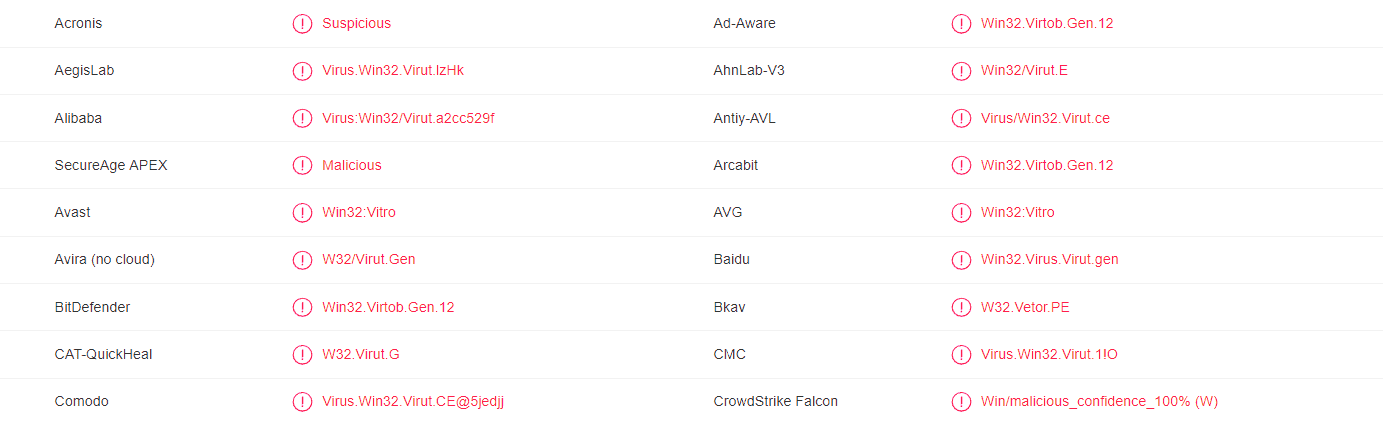
Can I Remove 13JwXoHHdtZpWxsyph5avNds19Ys1tG3TW myself?
As per the information that we have, numerous web users have been getting spammed by phishing messages with similar content lately. Some people have even been successfully tricked to send money to the hackers out of fear. If you are reading this, however, you probably don’t want to give your hard earned money to some anonymous cyber criminals just because they claim they have placed a malware inside of your machine. And you are absolutely right to seek some actual proof for an existing infection because there are too many email scams and online frauds which bluff about all sorts of malware and only aim to scare the web users and extort money out of them. That’s why in case you have been spammed with an 13JwXoHHdtZpWxsyph5avNds19Ys1tG3TW email BitCoin scam message, the advice of our “How to remove” team is to run a full computer scan with a reliable and updated security tool and act as per the scan results. If the system check does not show any malware or potentially unwanted activity, then there is absolutely no need to stress about ransom-demanding messages and their claims. If, however, the scan detects a threat inside your PC, then you definitely have a reason to be worried. The reason we are saying this is because recently, there are some extremely dangerous pieces of malware (1HB3KtKoguFuZ4BdmCv9Fc4tYTwDQgmqmW, Cve-2019-1663) roaming around the web and spreading via scams, phishing emails, spam messages and infected attachments. One such infection is the Trojan-based piece of malware called 13JwXoHHdtZpWxsyph5avNds19Ys1tG3TW Bitcoin Wallet which has the ability to spy on you without your knowledge, steal personal data and use it against you or provide remote access to various hackers among other activities. Dealing with this threat can be extremely difficult without the help of a professional removal tool or some detailed guidance but if you leave it on your PC or fail to correctly detect and remove it, its attack could be even more fatal for your system. That’s why, in the paragraphs below, we have prepared a detailed removal guide dedicated to the quick and effective elimination of 13JwXoHHdtZpWxsyph5avNds19Ys1tG3TW Bitcoin Email from your system, as well as a professional removal tool for automatic assistance.
SUMMARY:
| Name | 13JwXoHHdtZpWxsyph5avNds19Ys1tG3TW |
| Type | Trojan |
| Danger Level | High (Trojans are often used as a backdoor for Ransomware) |
| Symptoms | Trojans rarely show visible symptoms and typically hide deep in the system in order to operate in stealth. |
| Distribution Method | Spam messages, phishing emails, infected attachments, fake ads, torrents, illegal websites, cracked software. |
Remove 13JwXoHHdtZpWxsyph5avNds19Ys1tG3TW Email Bitcoin Virus
1: Preparations
Note: Before you go any further, we advise you to bookmark this page or have it open on a separate device such as your smartphone or another PC. Some of the steps might require you to exit your browser on this PC.
2: Task Manager
Press Ctrl + Shift + Esc to enter the Task Manager. Go to the Tab labeled Processes (Details for Win 8/10). Carefully look through the list of processes that are currently active on you PC.
If any of them seems shady, consumes too much RAM/CPU or has some strange description or no description at all, right-click on it, select Open File Location and delete everything there.
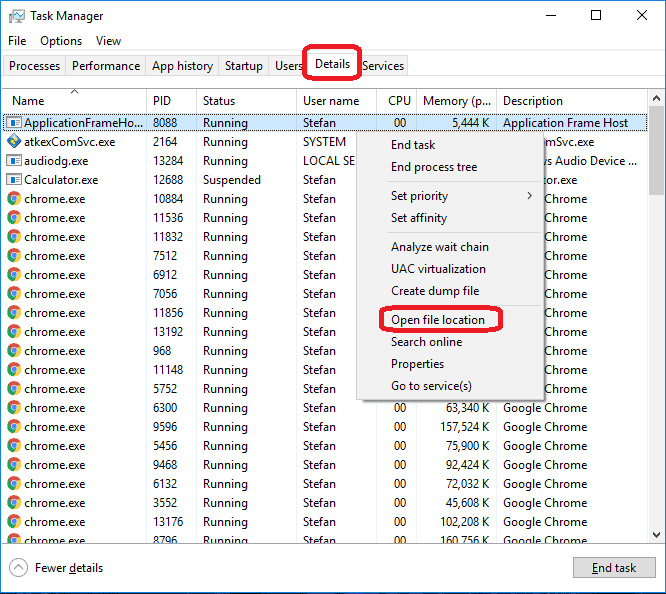
Also, even if you do not delete the files, be sure to stop the process by right-clicking on it and selecting End Process.
3: IP related to 13JwXoHHdtZpWxsyph5avNds19Ys1tG3TW
Go to c:\windows\system32\drivers\etc\hosts. Open the hosts file with notepad.
Find where it says Localhost and take a look below that.

If you see any IP addresses there (below Localhost) send them to us here, in the comments since they might be coming from the 13JwXoHHdtZpWxsyph5avNds19Ys1tG3TW.
[add_forth_banner]
4: Disable Startup programs
Re-open the Start Menu and type msconfig.
Click on the first search result. In the next window, go to the Startup tab. If you are on Win 10, it will send you to the Startup part of the task manager instead, as in the picture:
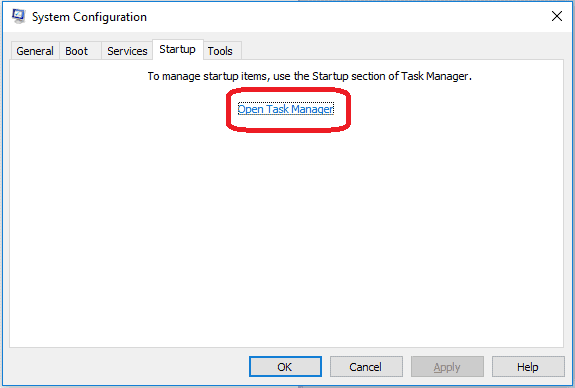
If you see any sketchy/shady looking entries in the list with an unknown manufacturer or a manufacturer name that looks suspicious as there could be a link between them and 13JwXoHHdtZpWxsyph5avNds19Ys1tG3TW , disable those programs and select OK.
5: Registry Editor
Press Windows key + R and in the resulting window type regedit.
Now, press Ctrl + F and type the name of the virus.
Delete everything that gets found. If you are not sure about whether to delete something, do not hesitate to ask us in the comments. Keep in mind that if you delete the wrong thing, you might cause all sorts of issues to your PC.
6: Deleting potentially malicious data – 13JwXoHHdtZpWxsyph5avNds19Ys1tG3TW
Type each of the following locations in the Windows search box and hit enter to open the locations:
%AppData%
%LocalAppData%
%ProgramData%
%WinDir%
%Temp%
Delete everything you see in Temp linked to 13JwXoHHdtZpWxsyph5avNds19Ys1tG3TW. About the other folders, sort their contents by date and delete only the most recent entries. As always, if you are not sure about something, write to us in the comment section.