“Your computer was infected” in Depth
Our users were infected by an email with the following message:
Hi, I’m a hacker and programmer, I know one of your password is:
Your computer was infected with my private malware, because your browser wasn’t updated / patched, in such case it’s enough to just visit some website where my iframe is placed to get automatically infected, if you want to find out more – Google: “Drive-by exploit”.
My malware gave me full access to all your accounts (see password above), full control over your computer and it was possible for me to spy on you over your webcam.
I collected all your private data, recorded few videos of you (through your webcam) and I RECORDED YOU SATISFYING YOURSELF!!!
I can publish all your private data everywhere, including the darknet, where the very sick people are and the videos of you, send them to your contacts, post them on social network and everywhere else!
Only you can prevent me from doing this and only I can help you out, there are no traces left, as I removed my malware after my job was done and this email(s) has been sent from some hacked server…
The only way to stop me, is to pay exactly 800$ in bitcoin (BTC).
It’s a very good offer, compared to all that HORRIBLE shit that will happen if you don’t pay!
You can easily buy bitcoin here: www.paxful.com , www.coinbase.com , or check for bitcoin ATM near you, or Google for other exchanger.
You can send the bitcoin directly to my wallet, or create your own wallet first here: www.login.blockchain.com/en/#/signup/ , then receive and send to mine.
My bitcoin wallet is:
Copy and paste it, it’s (cAsE-sEnSEtiVE)
You got 3 days time.
As I got access to this email account, I will know if this email has been read.
If you get this email multiple times, it’s to make sure that you read it, my mailer script is configured like this and after payment you can ignore it.
After receiving the payment, I remove all your data and you can life your live in peace like before.
Next time update your browser before browsing the web!
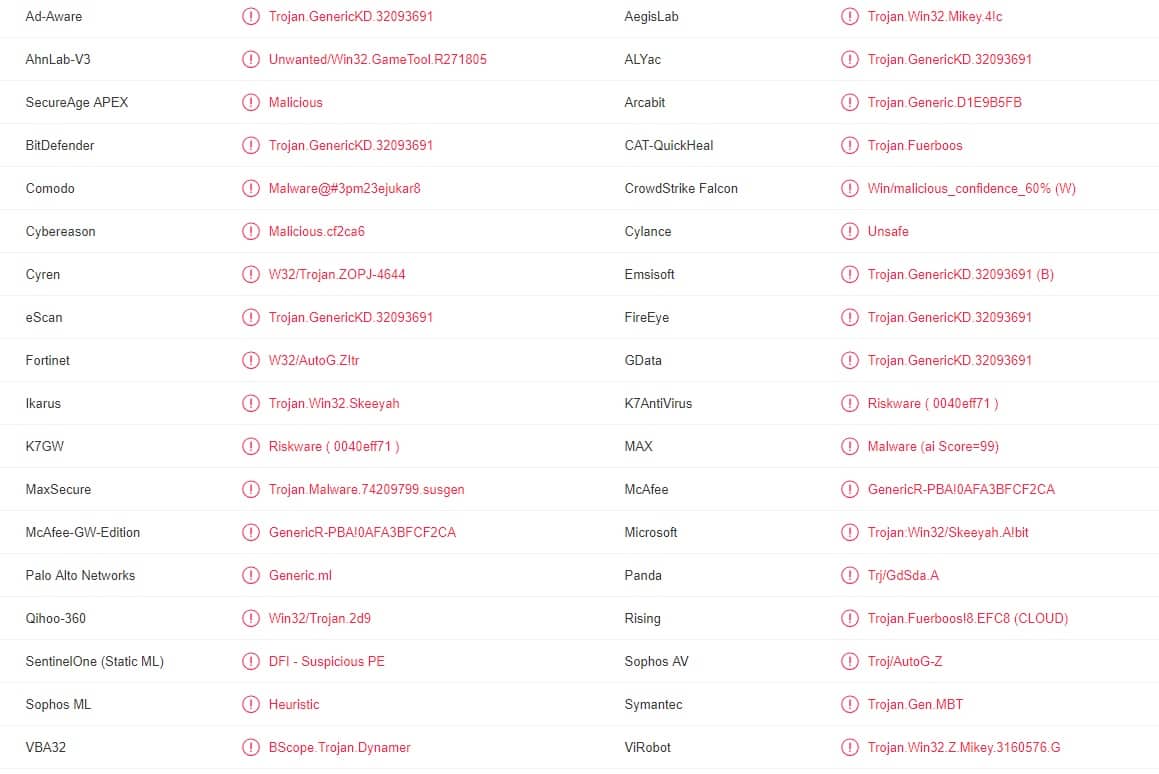
“Your computer was infected” Bitcoin Email is the name of a very malicious program that may sneak inside your PC from literally everywhere on the web. Even if you are extremely careful, there is always a chance to accidentally bump into a carrier of this infection because “Your computer was infected” is a Trojan Horse that uses all kinds of stealthy tactics to trick its victims. For instance, it may mask itself like a seemingly harmless link, an ad, an email attachment or an attractive offer and mislead you about its purpose and its nature, making you believe that you will get some nice offer, a discount or free software if you click on the disguised malware carrier. One click on the infected transmitter, however, is just enough to activate the malware and to allow it to secretly compromise your computer and your privacy. If you are reading this, you most probably have already had a close encounter with this nasty infection and that’s why, in the next lines, we will provide you with instructions on how to remove “Your computer was infected” Email Malware and how to protect your system. To better deal with threats from this type, we will also provide you with more information about the methods and the typical traits used by Trojans. At the end of the article, you will also find a professional removal tool for automatic removal assistance for those of you who find it difficult to remove all the traces of the malware on their own.
Risks of “Your computer was infected” Email
The Trojan Horse infections are some of the most stealthy and harmful pieces of malware one can encounter. This is because they can hide in many web locations (freeware sites, torrent sites, free download links, cracked software installers, social shares and more) and it is almost impossible to detect them without the help of professional security software. Moreover, once in the system, they rarely show any visible symptoms and typically launch all their malicious processes and tasks in the background, without any indications that can raise the users’ attention. This is the reason why it may take some time for the victims to realize that they have been compromised and this usually happens after some major harm has already been caused.
But what damage may a Trojan like “Your computer was infected” Email cause to your computer and your privacy? Well, there could be no universal answer to this question because apart from being very stealthy, the Trojan-based infections are very versatile as well. They can perform different malicious tasks such as system resource exploitation, espionage, theft and fraud, one after the other, and the effects of their attack depend on the intentions of the hackers who are in control.
Typically, one of the more common consequences of having an infection like “Your computer was infected” Email, “You got infected with my malware”, Bearfoos on your PC is data corruption. At some point, you may notice that some important system files or personal documents may start missing from your computer and this may cause serious system instability or loss of valuable private information. The absence of certain system files may also lead to severe system corruption, crashes of vital system processes or software issues.
Another common usage of the Trojans is for distribution of other nasty infections, mainly Ransomware or Spyware. Trojans can create system vulnerabilities and even block the existing security program in order to open the door for uninvited infections and that’s why the moment you detect them, you should immediately remove them and prevent their attempts to mess with the security of your PC.
SUMMARY:
| Name | “Your computer was infected” |
| Type | Trojan |
| Danger Level | High (Trojans are often used as a backdoor for Ransomware) |
| Symptoms | Trojans are very stealthy threats that rarely show visible symptoms and are hard to detect without security software. |
| Distribution Method | Spam, malicious email attachments, fake ads, misleading links, torrents, pirated content, free downloads. |
[add_third_banner]
Remove “Your computer was infected” Bitcoin Email
1: Preparations
Note: Before you go any further, we advise you to bookmark this page or have it open on a separate device such as your smartphone or another PC. Some of the steps might require you to exit your browser on this PC.
2: Task Manager
Press Ctrl + Shift + Esc to enter the Task Manager. Go to the Tab labeled Processes (Details for Win 8/10). Carefully look through the list of processes that are currently active on you PC.
If any of them seems shady, consumes too much RAM/CPU or has some strange description or no description at all, right-click on it, select Open File Location and delete everything there.

Also, even if you do not delete the files, be sure to stop the process by right-clicking on it and selecting End Process.
3: IP related to “Your computer was infected”
Go to c:\windows\system32\drivers\etc\hosts. Open the hosts file with notepad.
Find where it says Localhost and take a look below that.

If you see any IP addresses there (below Localhost) send them to us here, in the comments since they might be coming from the “Your computer was infected”.
[add_forth_banner]
4: Disable Startup programs
Re-open the Start Menu and type msconfig.
Click on the first search result. In the next window, go to the Startup tab. If you are on Win 10, it will send you to the Startup part of the task manager instead, as in the picture:

If you see any sketchy/shady looking entries in the list with an unknown manufacturer or a manufacturer name that looks suspicious as there could be a link between them and “Your computer was infected” , disable those programs and select OK.
5: Registry Editor
Press Windows key + R and in the resulting window type regedit.
Now, press Ctrl + F and type the name of the virus.
Delete everything that gets found. If you are not sure about whether to delete something, do not hesitate to ask us in the comments. Keep in mind that if you delete the wrong thing, you might cause all sorts of issues to your PC.
6: Deleting potentially malicious data – “Your computer was infected”
Type each of the following locations in the Windows search box and hit enter to open the locations:
%AppData%
%LocalAppData%
%ProgramData%
%WinDir%
%Temp%
Delete everything you see in Temp linked to “Your computer was infected” Bitcoin Email. About the other folders, sort their contents by date and delete only the most recent entries. As always, if you are not sure about something, write to us in the comment section.
Leave a Reply