About .Horon Virus File Ransomware
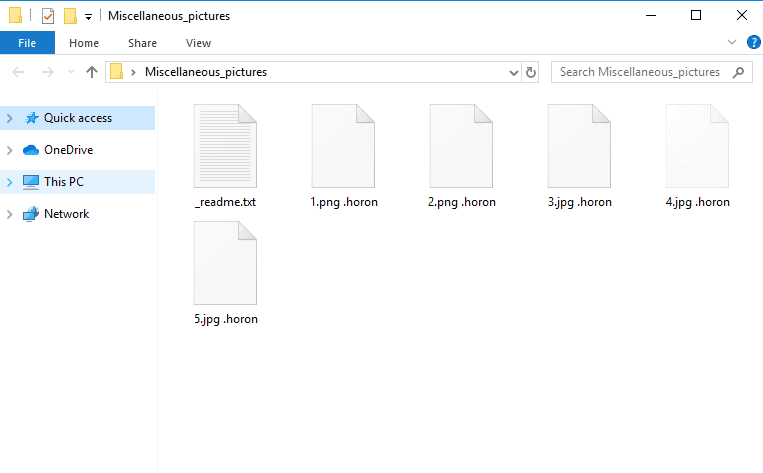
After the ransomware encrypt your files, it leaves a _readme.txt file with instructions to follow:
ATTENTION!
Don’t worry, you can return all your files!
All your files like photos, databases, documents and other important are encrypted with strongest encryption and unique key.
The only method of recovering files is to purchase decrypt tool and unique key for you.
This software will decrypt all your encrypted files.
What guarantees you have?
You can send one of your encrypted file from your PC and we decrypt it for free.
But we can decrypt only 1 file for free. File must not contain valuable information.
You can get and look video overview decrypt tool:
*Redacted for security reasons*
Price of private key and decrypt software is $980.
Discount 50% available if you contact us first 72 hours, that’s price for you is $490.
Please note that you’ll never restore your data without payment.
Check your e-mail “Spam” or “Junk” folder if you don’t get answer more than 6 hours.To get this software you need write on our e-mail:
[email protected]Reserve e-mail address to contact us:
[email protected]Our Telegram account:
@datarestore
The term Ransomware is seen everywhere. This infamous category of Ransomware is constantly on the cyber-security news. But for many web users, there is still doubt about what this term really means. For that reason, in this article, we will tell you what Ransomware is, how it works and what its main objective is. We will also explain to you the characteristics of one specific representative of this malware family, which goes under the name of .Horon, and we will tell you about its potential sources of disturbance.
Generally, Ransomware is a type of malicious software – this is the first and the simplest definition we can offer about this computer threat, although, of course, there is much more that needs to be said about it. What makes Ransomware different from other viruses and system infections is the fact that this type of malware seeks to either block the access to the device’s screen or to encrypt the files present on the computer. The next thing such a virus does is it blackmails the victim to pay a ransom for liberating/decrypting the computer’s screen or files. The infection does not cause corruption or destruction to the data or to the system – it simply prevents the users from accessing their machine or their most valuable data.
.Horon in particular, like .Gerosan, .Vesad, .Muslat, is a Ransomware cryptovirus which specializes in applying a special encryption algorithm to different personal files that are stored on the computer. Generally the type of files that the infection is going to try to encrypt depends on the objective of its creator. The developer decides which files are the target of the Ransomware but most commonly these could be Word, or PDF documents, photos or videos, audios, archives and other pieces of data which are considered as valuable for the victim.
If Ransomware like .Horon manages to enter your computer and encrypt the files you are keeping there, the first thing that you will most probably see after the encryption has taken place is a ransom-demanding message that informs you that you have been infected. The message contains instructions from the cooks behind the malware, who demand of you a ransom in order to restore the access to your encrypted files. They typically want the money as soon as possible and promise that if the money is paid on time, the victim is going to obtain is a special decryption key with which they can decrypt their information.
Do you (should you) pay the hackers?
The answer to this question is in the center of many online debates. In general, most security experts recommend that the victims of Ransomware do not pay money to the hackers. Instead, they suggest the affected users to opt for alternative solutions that could help them remove the infection, and then explore different file-recovery methods. Many users, however, decide to pay the required amount, usually out of fear. There are individual users and even big companies that have been forced to pay huge figures to be able to free their systems from the Ransomware attack. The main problem with this course of action is that paying to the hackers is not a guarantee for a successful recovery but it is certainly a guarantee that the ransom money would be gone for good in the hands of the hackers. There are cases in which, despite having paid the ransom requested by the attackers, the victims have not received a decryption key and have not managed to regain access to their data – this is something to bear in mind when deciding what to do when faced with the encryption of .Horon.
.Horon SUMMARY:
| Name | .Horon |
| Type | Ransomware |
| Danger Level | High (.Horon Ransomware encrypts all types of files) |
| Symptoms | .Horon Ransomware is hard to detect and aside from increased use of RAM and CPU, there would barely be any other visible red flags. |
| Distribution Method | Most of the time, Trojans get distributed through spam e-mails and social network messages, malicious ads, shady and pirated downloads, questionable torrents and other similar methods. |
[add_third_banner]
Remove .Horon Virus File Ransomware Guide
1: Preparations
Note: Before you go any further, we advise you to bookmark this page or have it open on a separate device such as your smartphone or another PC. Some of the steps might require you to exit your browser on this PC.
2: Task Manager
Press Ctrl + Shift + Esc to enter the Task Manager. Go to the Tab labeled Processes (Details for Win 8/10). Carefully look through the list of processes that are currently active on you PC.
If any of them seems shady, consumes too much RAM/CPU or has some strange description or no description at all, right-click on it, select Open File Location and delete everything there.

Also, even if you do not delete the files, be sure to stop the process by right-clicking on it and selecting End Process.
3: IP related to .Horon
Go to c:\windows\system32\drivers\etc\hosts. Open the hosts file with notepad.
Find where it says Localhost and take a look below that.

If you see any IP addresses there (below Localhost) send them to us here, in the comments since they might be coming from the .Horon.
[add_forth_banner]
4: Disable Startup programs
Re-open the Start Menu and type msconfig.
Click on the first search result. In the next window, go to the Startup tab. If you are on Win 10, it will send you to the Startup part of the task manager instead, as in the picture:

If you see any sketchy/shady looking entries in the list with an unknown manufacturer or a manufacturer name that looks suspicious as there could be a link between them and .Horon , disable those programs and select OK.
5: Registry Editor
Press Windows key + R and in the resulting window type regedit.
Now, press Ctrl + F and type the name of the virus.
Delete everything that gets found. If you are not sure about whether to delete something, do not hesitate to ask us in the comments. Keep in mind that if you delete the wrong thing, you might cause all sorts of issues to your PC.
6: Deleting potentially malicious data – .Horon
Type each of the following locations in the Windows search box and hit enter to open the locations:
%AppData%
%LocalAppData%
%ProgramData%
%WinDir%
%Temp%
Delete everything you see in Temp linked to .Horon Ransomware. About the other folders, sort their contents by date and delete only the most recent entries. As always, if you are not sure about something, write to us in the comment section.
7: .Horon Decryption
The previous steps were all aimed at removing the .Horon Ransomware from your PC. However, in order to regain access to your files, you will also need to decrypt them or restore them. For that, we have a separate article with detailed instructions on what you have to do in order to unlock your data. Here is a link to that guide.
Leave a Reply