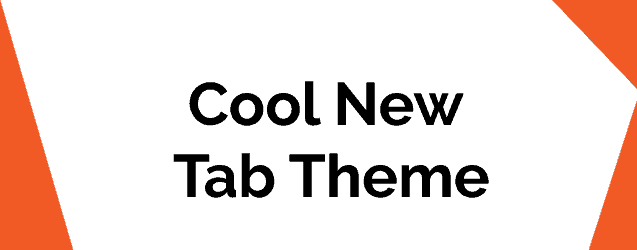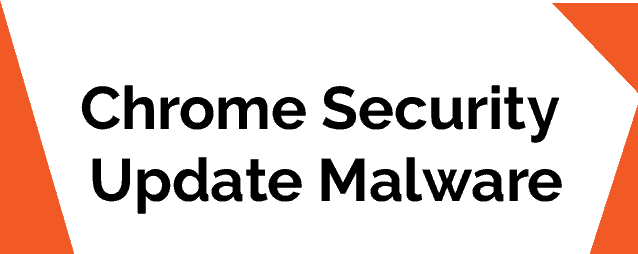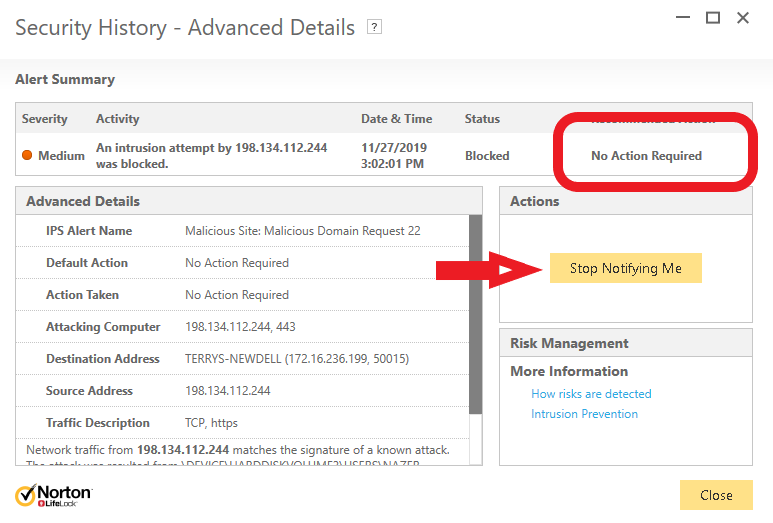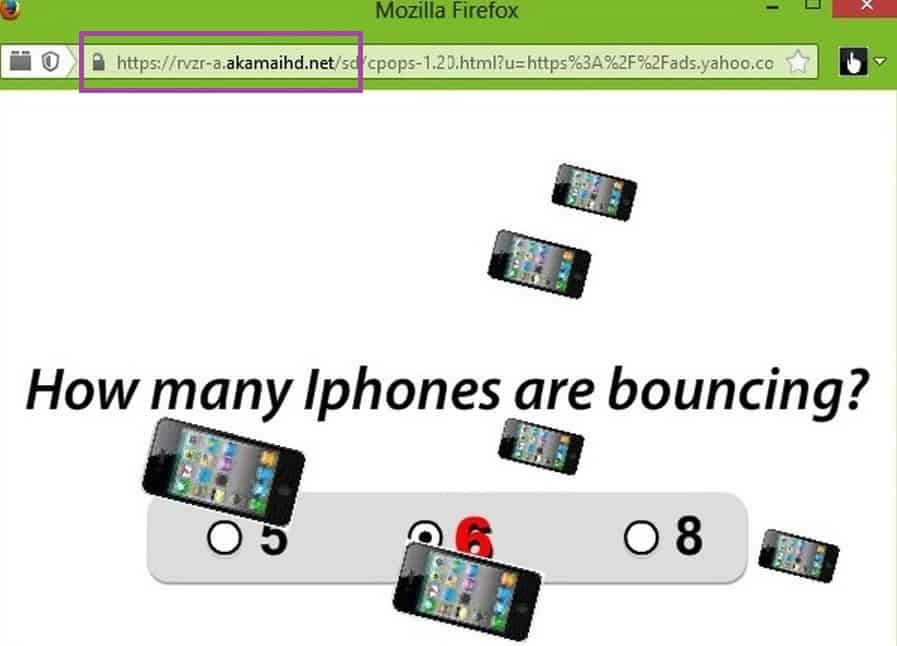Browser Hijacker
Browser Hijackers
A browser hijacker is a type of software that redirects your browser to specific websites or landing pages without your consent. These programs embed themselves into your browser, altering its settings and overriding user configurations. Common changes include replacing your homepage, changing your default search engine, and even adding unwanted toolbars to the browser interface.
What is a Browser Redirect?
Browser hijackers often trigger page redirects, which is where the term “browser redirect” originates. This occurs when your browser either automatically loads a new URL in your current tab or opens a new tab to display the URL. Although often mistaken for computer viruses, browser hijackers are not inherently malicious. Unlike viruses, they lack the ability to cause direct harm to your system.
Instead, browser hijackers are classified as Potentially Unwanted Programs (PUPs). While not outright dangerous, they create numerous issues that can disrupt your browsing experience and compromise your privacy.
How Do Browser Hijackers Spread?
Most users unknowingly install browser hijackers through a method called software bundling. This involves the hijacker being packaged as an optional component in the installation of another program, such as a free system utility. If you choose the default installation settings, the hijacker is often installed alongside the primary software without your explicit knowledge. Users typically discover the hijacker’s presence only after it has been installed.
What Do Browser Hijackers Do?
The primary goal of a browser hijacker is to generate revenue through paid advertisements. These programs display ads during your browsing sessions, earning money for their creators through clicks. While not inherently malicious, their methods raise several concerns:
Data Collection: Hijackers often track your browsing habits to deliver targeted ads. This data collection is rarely disclosed and raises questions about how the information might be used beyond ad personalization.
Exposure to Risky Websites: By redirecting users to numerous web pages, hijackers increase the risk of exposure to unsafe sites that could host malware, including severe threats like Trojans or ransomware.
Removing Browser Hijackers
Eliminating a browser hijacker is more challenging than uninstalling standard programs. Developers often avoid including clear uninstallation options, making it difficult for users to locate and remove all components. Missing even one part can result in the hijacker reinstalling itself.
For effective removal, consider using a professional malware removal tool to scan your system. Alternatively, detailed removal guides tailored to specific hijacker variants can help. Identifying the exact hijacker affecting your browser increases the chances of successful removal.
By understanding how browser hijackers work, how they spread, and their potential risks, you can take proactive steps to protect your system and browsing experience.