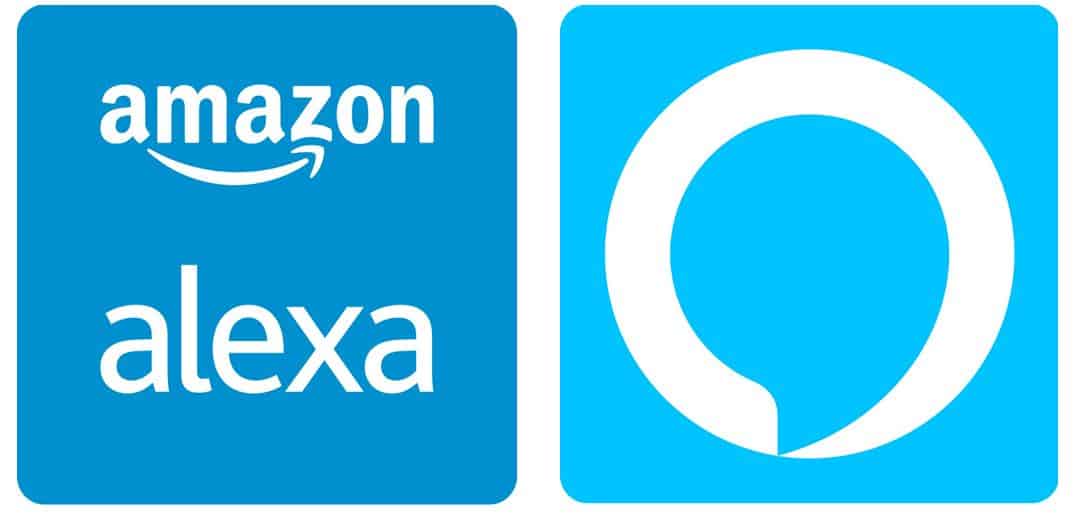Welcome to our overview of the latest version of the Mozilla Firefox browser – today is the release date of Firefox 57 or as its official name is, Firefox Quantum, and in the next couple of paragraphs, we will take a look at the most important changes that have been added to one of the most popular and widely used browsers.
The Interface
Once you open Firefox 57, you’d instantly notice that its whole look has been changed and made to appear more stylish and with a more modern feel. A lot of critics of Firefox have been pointing out in the past that the browser had a somewhat outdated look. Hopefully, the new changes will put an end to this. Here are some of the most notable examples of what’s been changed regarding the appearance of Firefox:
- The tabs – similarly to most modern browsers, Mozilla Firefox with its Quantum release will now have square-looking tabs rather than the rounded ones that it used to have.
- Snapshot tool – a built-in screenshot tool has been added to Firefox through which you can take snapshots of your whole browser window or choose separate segments and crop them into a image file. The tool also has the ability to recognize images on your browser screen and suggest to automatically make a snapshot of them. Here, we must note that many other browsers (Opera, Vivaldi, Slimjet, Maxthon, etc.) have had a similar feature for quite some time now.
- Combined search/URL box – Firefox was one of the few remaining browsers that still had separate boxes for site addresses and for its searches. With the introduction of Firefox 57 this has been changed as the two boxes are now combined into one similarly to how they are on Edge, Chrome, Opera and on many other modern browsers. Many users and researchers actually dislike this due to privacy concerns. Supposedly, when the two boxes are combined, search engines will be able to gather telemetry data from anything that gets typed in the URL/search bar. Otherwise, others might find this to be more convenient as it can potentially speed up browsing and leave more space for other buttons on the toolbar.
The Engine
A major modification that Firefox 57 introduces is an improved version of its old Gecko Engine. The new modified engine is called Quantum which is what gives the name of this version of the browsers – Firefox Quantum.
According to Mozilla developers, with this new and improved engine, the browser would run significantly faster. It is said that its performance will now be twice as fast compared to what it used to be an year ago. Beta testers have already confirmed that Firefox Quantum indeed runs smoother and faster than it used to making it one of the best-performing browsers at this moment.
Additionally, the RAM consumption has been decreased so that Firefox would now be more memory-friendly. Mozilla claim that the RAM that is now used by their browser is 30% less than what the memory usage normally is on Google Chrome.
WebExtensions Standard
Extensions in Firefox used to be handled using differently than they are now. The old XUL (XML User Interface Language) API has been replaced with the WebExtensions Standard that Chromium-based browsers and Microsoft Edge use. Due to this, browser add-ons for Chrome or Opera will now be compatible with Firefox. However, on the flip side, a number of dedicated Firefox extensions will need to be re-made in order to be compatible with the WebExtensions Standard, otherwise customers won’t be able to use them.
Tracking Protection
A major focus with Firefox 57/Firefox Quantum is improvements made to the browser’s privacy levels. One of the most important changes in that regard is the introduction of a full Tracking Protection settings.
A little backstory here, the Tracking Protection for Firefox has been around for quite some time now, it was introduced back in 2014. The feature blocked most trackers that would try to gather telemetry data from the user’s browser. However, there were no settings for it and it was enabled by default only for Incognito Mode browsing. It was technically possible to enable it for regular browsing as well but there was no section for doing that from within the browser’s settings. In order to do that, one would need to go through a number of steps that few people knew about.
Now, with Firefox 57, everybody would be able to easily choose if they want to have their regular browsing protected against trackers as well from the settings of the program. It has also been said that the next update, 58, would further boost the security of Firefox keeping the emphasis on making this one of the more privacy-oriented browsers out there. If you want to read more about the full Tracking Protection, you can go to this link where we have given it a more in-depth analysis.
To sum up
For fans of the browser, Firefox 57 should come as a nice improvement with several nice additions. However, there’s surely going to be certain amounts of criticism, especially with regards to the combined search/URL bar and potentially with regards to the adoption of the WebExtensions standard. For anyone who wants to experience the new version, Firefox 57 download should occur automatically without any need to search for the browser’s newest update manually. If you want to see the official introduction to Quantum, you can visit this official page from Mozilla.