.Pidon in depth
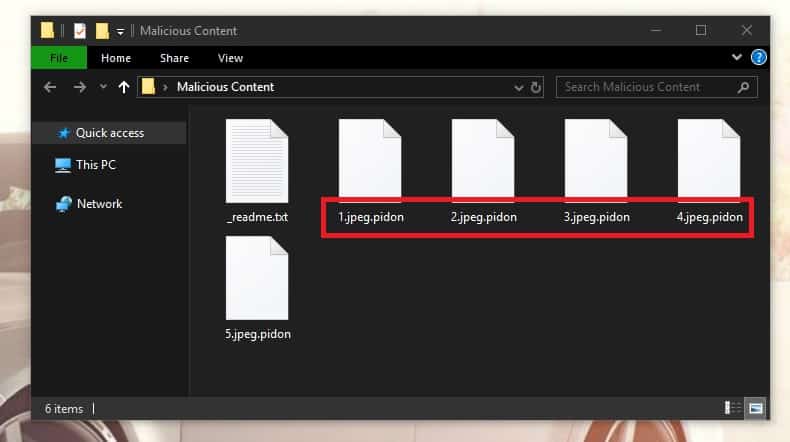
When the .Pidon Virus is finished encrypting your files, it drops a _readme.txt files with instructions:
ATTENTION!
Don’t worry my friend, you can return all your files!
All your files like photos, databases, documents and other important are encrypted with strongest encryption and unique key.
The only method of recovering files is to purchase decrypt tool and unique key for you.
This software will decrypt all your encrypted files.
What guarantees you have?
You can send one of your encrypted file from your PC and we decrypt it for free.
But we can decrypt only 1 file for free. File must not contain valuable information.
You can get and look video overview decrypt tool:
https://we.tl/t-oEUEuysYiZ
Price of private key and decrypt software is $980.
Discount 50% available if you contact us first 72 hours, that’s price for you is $490.
Please note that you’ll never restore your data without payment.
Check your e-mail “Spam” or “Junk” folder if you don’t get answer more than 6 hours.To get this software you need write on our e-mail:
[email protected]Reserve e-mail address to contact us:
[email protected]Support Telegram account:
@datarestore
In case you are looking for more information about a recently developed program named .Pidon, the following paragraphs can provide you with some helpful info related to it. The piece of software you are dealing with is one of the newest versions of the infamous Ransomware viruses and, in case you haven’t heard about them before, you should know that the Ransomware viruses are some of the nastiest online threats that one can come across. Ransomware such as .Davda, .Lanset, .Poret have the ability to make the documents of the web users totally inaccessible by applying a complicated data-encryption code to them. With the help of a pop-up note, generated right after the file-encryption procedure has been completed, the Ransomware’s victim learns that they will have to pay a ransom otherwise their private files won’t get decrypted. In the majority of cases, this type of ransom pop-up note also provides specific instructions regarding the method that should be used for the money transfer and the existence of a special decryption key. On top of that, the users might be told that if the requested ransom doesn’t get transacted in time or in full, the cyber-terrorists behind this terrible PC virus won’t restore the targeted user’s access to the secured computer data.
If you are one of the many web users who has had the misfortune to get infected with the .Pidon Virus on their computer, it is highly recommended that you get well informed about all the problems, associated with this Ransomware, and the methods that you can use to remove it. For this reason, we advise you to stay on this page and take a look at the next paragraphs and the removal guide below.
How Dangerous is .Pidon?
The first thing we think you should know is that the computer viruses from the Ransomware type are not like any type of malware. Dealing with them is made even trickier by the fact that almost no anti-malware apps actually are capable of discovering such a computer virus. This may possibly be a result of the way in which Ransomware functions – it does not harm any component of your computer which makes the cryptovirus more challenging to identify. Due to this, a computer virus of this type will not be regarded as a possible threat by almost all kinds of PC protection software even though it is an authentic kind of malicious software. In fact, it is worth to mention that the file-encryption by itself is not a true destructive process -its job is to simply prevent you from being able to access the targeted data, but it won’t really damage it. Nevertheless, a virus such as .Pidon can make it impossible for you to reverse this process which might be very unpleasant. Besides, there rarely can be seen any symptoms which can notify you that a file-encryption is going on inside your Computer which makes it even harder to detect and prevent the Ransomware on time.
Can i remove .Pidon myself?
Dealing with Ransomware encryption on your documents usually forces the victim to make a difficult choice between transferring the demanded ransom payment or seeking alternative methods for handling the problem. Unfortunately, none of the options ensures full success, and also there is always the possibility that the data might still remain sealed despite what the user decides to do. Looking for other ways of dealing with the issue, however, is certainly the more sensible choice. On the flip side, deciding to opt for the ransom payment could turn out to be a complete and unnecessary waste of money that you’d never get refunded. Records indicate that, in many instances, the online criminals who have received a ransom payment simply disappear without liberating the encrypted data. What this basically means is that even if you make the transaction, you could simply be wasting your money without actually getting your personal documents unlocked. With that in mind, the best advice we can give you in case you have had your system infiltrated by the .Pidon Virus is to first go to our guide and follow the steps that are described there. Try to remove the malware and only in the event this does not work should you consider opting for some other options.
SUMMARY:
| Name | .Pidon |
| Type | Ransomware |
| Danger Level | High (Ransomware is by far the worst threat you can encounter) |
| Symptoms | Very few and unnoticeable ones before the ransom notification comes up. |
| Distribution Method | From fake ads and fake system requests to spam emails and contagious web pages. |
[add_third_banner]
Remove .Pidon Ransomware Virus
1: Preparations
Note: Before you go any further, we advise you to bookmark this page or have it open on a separate device such as your smartphone or another PC. Some of the steps might require you to exit your browser on this PC.
2: Task Manager
Press Ctrl + Shift + Esc to enter the Task Manager. Go to the Tab labeled Processes (Details for Win 8/10). Carefully look through the list of processes that are currently active on you PC.
If any of them seems shady, consumes too much RAM/CPU or has some strange description or no description at all, right-click on it, select Open File Location and delete everything there.

Also, even if you do not delete the files, be sure to stop the process by right-clicking on it and selecting End Process.
3: IP related to .Pidon
Go to c:\windows\system32\drivers\etc\hosts. Open the hosts file with notepad.
Find where it says Localhost and take a look below that.

If you see any IP addresses there (below Localhost) send them to us here, in the comments since they might be coming from the .Pidon.
[add_forth_banner]
4: Disable Startup programs
Re-open the Start Menu and type msconfig.
Click on the first search result. In the next window, go to the Startup tab. If you are on Win 10, it will send you to the Startup part of the task manager instead, as in the picture:

If you see any sketchy/shady looking entries in the list with an unknown manufacturer or a manufacturer name that looks suspicious as there could be a link between them and .Pidon , disable those programs and select OK.
5: Registry Editor
Press Windows key + R and in the resulting window type regedit.
Now, press Ctrl + F and type the name of the virus.
Delete everything that gets found. If you are not sure about whether to delete something, do not hesitate to ask us in the comments. Keep in mind that if you delete the wrong thing, you might cause all sorts of issues to your PC.
6: Deleting potentially malicious data – .Pidon
Type each of the following locations in the Windows search box and hit enter to open the locations:
%AppData%
%LocalAppData%
%ProgramData%
%WinDir%
%Temp%
Delete everything you see in Temp linked to .Pidon Ransomware. About the other folders, sort their contents by date and delete only the most recent entries. As always, if you are not sure about something, write to us in the comment section.
7: .Pidon Decryption
The previous steps were all aimed at removing the .Pidon Ransomware from your PC. However, in order to regain access to your files, you will also need to decrypt them or restore them. For that, we have a separate article with detailed instructions on what you have to do in order to unlock your data. Here is a link to that guide.
Leave a Reply