Learn what Google knows about you
This article is all about informing you how much the Internet giant Google knows about you. Of course, there are detailed instructions attached on how to delete all this collected information about you. We hope you will find our article useful and informative.
Not very long ago, users everywhere were very concerned about the tracking habits of Google. The privacy issues arising around them were the main reason for much concern. A lot of users even stated that they would never use Google again for any purpose because of its shady data collection practices. However, nowadays, things have changed.
The most widely used web mail service is Gmail. The most popular operating system is Android, although many safer possibilities have appeared, as well. What’s more, the search engine of Google still rocks. What’s strange about this is the fact that the services and products of Google are preferred nowadays in spite of the fact that Google collects more and more information. Users around the world seem to have forgotten about the security issues connected to Google and are now despising Microsoft as the only data-collecting villain.
Presenting My Activity
If you visit the new version of the My Activity page of Google, you will be allowed to review all your past activities connected to Google. You will even be given the chance to delete some or all of the data that the search giant has gathered about you. It is shocking how large this collection of data might be – everything about your searches, preferences, tastes, hobbies, interests.
What is good about all of that is the fact that Google has set up the My Activity service with the desire to make all the data-collection practices more transparent. Just below you will find out how to get rid of the gathered information:
- Load the My Activity page of Google by clicking on: https://myactivity.google.com/myactivity. Then all you need to do is to sign in with your Google account.
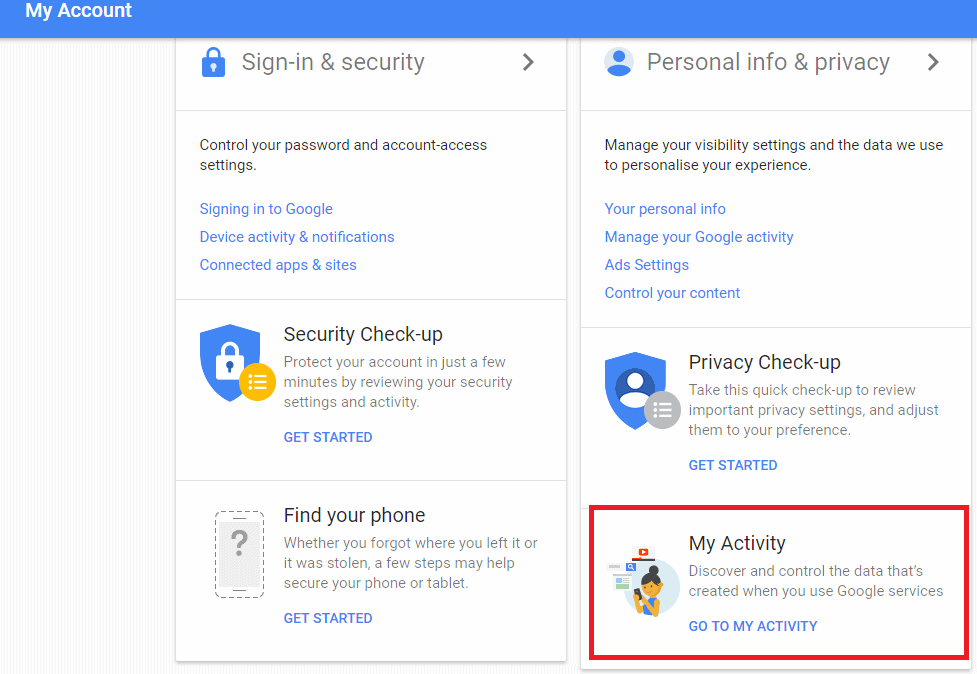
- What you will see there is a long list of chronologically ordered activities. In order to delete the information about a certain day, just find the three small dots on the right-hand side. After that simply choose:

- Still, the feature that you might be looking for is actually the one that provides you with the opportunity to delete all of the collected data. Here is how to do that – choose Delete activity by from the menu on the left-hand side of the page.
- From there, go with the option in the drop down menu – All time.

- After that a new window will open, which will ask for your final permission to delete all the recorder history of activities.

- Congratulations! Now Google should not have any data on you in its records!
Please, remember that…
These renounced practices of Google to gather information about your search requests, interests, activities are NOT entirely safety-harming and bothering. Some users could really find them helpful. For example, in case you have read a very interesting article and don’t remember the website it was on, you can always check in the Activity page. In this way no information is lost and you can go back to what you have enjoyed online.
In my modest opinion, it is admiring how transparent things have become due to the efforts of Google to let users know what the giant has on them. However, in my view, no one should have that much data about me for any purposes.
Leave a Reply