About .Lanset Virus
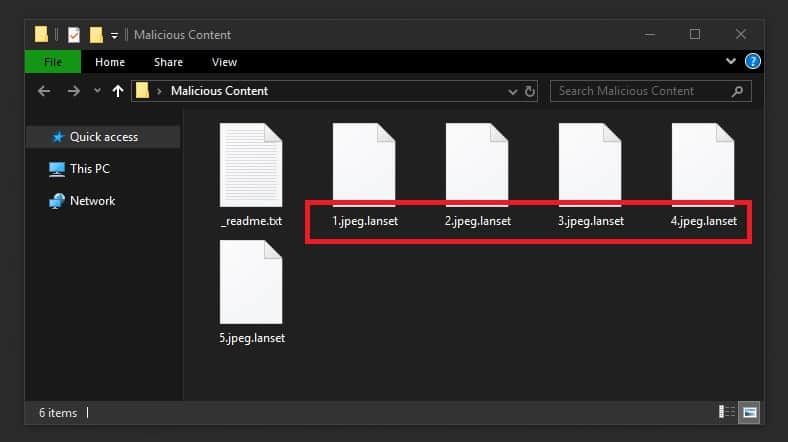
When the virus is finished encrypting your files it drops a _readme.txt file with instruction for the user:
ATTENTION!
Don’t worry my friend, you can return all your files!
All your files like photos, databases, documents and other important are encrypted with strongest encryption and unique key.
The only method of recovering files is to purchase decrypt tool and unique key for you.
This software will decrypt all your encrypted files.
What guarantees you have?
You can send one of your encrypted file from your PC and we decrypt it for free.
But we can decrypt only 1 file for free. File must not contain valuable information.
You can get and look video overview decrypt tool:
https://we.tl/t-oEUEuysYiZ
Price of private key and decrypt software is $980.
Discount 50% available if you contact us first 72 hours, that’s price for you is $490.
Please note that you’ll never restore your data without payment.
Check your e-mail “Spam” or “Junk” folder if you don’t get answer more than 6 hours.To get this software you need write on our e-mail:
[email protected]Reserve e-mail address to contact us:
[email protected]Support Telegram account:
@datarestore
In case you wish to get more information about a newly developed malware program labeled .Lanset, the following paragraphs could give you some important and useful information regarding the malicious software. The piece of malware that we are going to be talking about in the next paragraphs is what experts refer to as a Ransomware virus. Ransomware viruses are some of the most problematic internet hazards that one can stumble upon – this type of computer viruses are capable of making the data of the targeted user completely inaccessible by making use of a highly-advanced file-encryption encoding. Through a notification message produced as soon as the file-encryption process has been executed, the virus’ victim is notified that that they’ll need to execute a ransom payment or else their personal files will not get decrypted. Typically, detailed directions are included inside the ransom notification message so as to ensure that the requested money gets sent to the online criminal.
Something else that is often involved in the ransom pop-up notification are threats regarding the future of the encryption-locked private files in the event that the affected victim chooses not to execute the payment. In the event that you have recently had your computer infiltrated by the .Lanset Virus, we highly recommend you read through rest of this post to be able to get a better grasp concerning the characteristics of this sort of pc virus.
Risks of .Lanset Virus
When it comes to fighting Ransomware or any other malware form for that matter, there is certainly no better way to cope with such hazards than stopping them from infecting your machine. The good news is that in the next paragraph we will be outlining exactly how to act in order to keep your PC protected from such potential risks.
In terms of keeping your device protected, persistence and responsibility are crucial to achieving this. Whatever efforts it takes you, defending your system against Ransomware is still much less difficult when compared to fighting with contamination with a viruses like .Lanset, .Redmat, .Stone. Considering that almost all malware attacks come from the online world, it is of extreme importance to be really careful concerning the web pages that you go to while exploring the Net! Actually, it truly is quite uncomplicated – just do not go to a webpage that has negative/suspicious/questionable appearance.
One more major component of maintaining your PC and documents free from danger is to keep away from any form of internet trash messages. Malware such as Ransomware might be hiding inside various spam content on the net – emails with file attachments, undesired ads and even social media text messages.
Something very helpful that, sadly, too many people ignore is the importance of having a back-up of your important data – never make that same mistake and in the event that you don’t have your important file formats secured already, make certain to do that ASAP! Probably you are aware of the fact that Trojans can be used as backdoor for Ransomware – it is also necessary to be on the lookout for such malicious programs and prevent any attacks from them – a good anti-malware tool like the one included in the guide can greatly help you with that.
SUMMARY:
| Name | .Lanset |
| Type | Ransomware |
| Danger Level | High (Ransomware is by far the worst threat you can encounter) |
| Symptoms | During the encryption, no symptoms would normally be present. After the encryption is finished, a ransom note will come up on your screen telling you about the money you are required to pay. |
| Distribution Method | Shady online content such as spam messages, pirated downloads and clickbait ads are the usual tools used as means of spreading Ransomware. |
[add_third_banner]
Remove .Lanset Ransomware Virus
1: Preparations
Note: Before you go any further, we advise you to bookmark this page or have it open on a separate device such as your smartphone or another PC. Some of the steps might require you to exit your browser on this PC.
2: Task Manager
Press Ctrl + Shift + Esc to enter the Task Manager. Go to the Tab labeled Processes (Details for Win 8/10). Carefully look through the list of processes that are currently active on you PC.
If any of them seems shady, consumes too much RAM/CPU or has some strange description or no description at all, right-click on it, select Open File Location and delete everything there.

Also, even if you do not delete the files, be sure to stop the process by right-clicking on it and selecting End Process.
3: IP related to .Lanset
Go to c:\windows\system32\drivers\etc\hosts. Open the hosts file with notepad.
Find where it says Localhost and take a look below that.

If you see any IP addresses there (below Localhost) send them to us here, in the comments since they might be coming from the .Lanset.
[add_forth_banner]
4: Disable Startup programs
Re-open the Start Menu and type msconfig.
Click on the first search result. In the next window, go to the Startup tab. If you are on Win 10, it will send you to the Startup part of the task manager instead, as in the picture:

If you see any sketchy/shady looking entries in the list with an unknown manufacturer or a manufacturer name that looks suspicious as there could be a link between them and .Lanset , disable those programs and select OK.
5: Registry Editor
Press Windows key + R and in the resulting window type regedit.
Now, press Ctrl + F and type the name of the virus.
Delete everything that gets found. If you are not sure about whether to delete something, do not hesitate to ask us in the comments. Keep in mind that if you delete the wrong thing, you might cause all sorts of issues to your PC.
6: Deleting potentially malicious data – .Lanset
Type each of the following locations in the Windows search box and hit enter to open the locations:
%AppData%
%LocalAppData%
%ProgramData%
%WinDir%
%Temp%
Delete everything you see in Temp linked to .Lanset Ransomware. About the other folders, sort their contents by date and delete only the most recent entries. As always, if you are not sure about something, write to us in the comment section.
7: .Lanset Decryption
The previous steps were all aimed at removing the .Lanset Ransomware from your PC. However, in order to regain access to your files, you will also need to decrypt them or restore them. For that, we have a separate article with detailed instructions on what you have to do in order to unlock your data. Here is a link to that guide.
Leave a Reply