If your browser is suddenly redirecting you to strange websites or showing fake security alerts tied to Interlik.co.in, you’re likely dealing with a browser hijacker. This threat manipulates your browser settings and notification permissions, flooding you with unwanted ads and misleading warnings. What makes Interlik.co.in particularly deceptive is its attempt to appear legitimate. It may show a fake company certificate, a polished website, or even a physical address to build false credibility. These tactics mirror those used by other known threats like Placcolionic.com and Mobiletips.in, which rely on fake antivirus alerts and broken English white papers to trick users. The ultimate goal is to make you click on ads, download shady software, or reveal your personal data. Despite its appearance, Interlik.co.in is not real security software – it’s a scam built to profit at your expense. In this guide, you’ll learn exactly how to identify and remove it from your system completely.
What is Interlik.co.in?
The Interlik.co.in browser hijacker is a type of unwanted software designed to generate profit through aggressive advertising and unauthorized data collection. Its main purpose is to take control of your browser by modifying essential settings such as the homepage, default search engine, and new tab page, making your browser more vulnerable to external threats.
Once active, Interlik.co.in floods your screen with intrusive ads, redirects, and push notifications that can lead you to malware-infected sites or phishing scams aiming to steal sensitive information. This hijacker often collects browsing history, search queries, and other user data without consent, which can then be shared or sold to third parties.
In most cases, Interlik.co.in infiltrates browsers through software bundles—hidden within freeware or pirated downloads—which users install without realizing the additional components included. Because of its disruptive behavior and security risks, Interlik.co.in should be treated as a serious threat and removed as soon as it is detected.
How to Remove the Interlik.co.in Virus
If you’re dealing with the Interlik.co.in browser hijacker, there are three main ways to remove it, depending on your experience level and the time you have available. The first and fastest option is the quick removal guide.
- This method typically takes 10 to 15 minutes and is designed to be easy to follow, even if you don’t have much technical knowledge. It’s a good starting point and works in many cases.
- If the quick guide doesn’t solve the issue, the next step is to try the advanced removal method. This approach is more thorough but also more time-consuming, taking an hour or more. It’s intended for users with some technical experience, so it may not be ideal if this is your first time troubleshooting malware.
- The third option is to use SpyHunter, a professional-grade malware removal tool. This is the recommended method if you’re short on time or unfamiliar with manual removal processes. SpyHunter is user-friendly and can eliminate the Interlik.co.in hijacker in just a few minutes. In addition to removing Interlik.co.in, it can also detect and delete other types of malware that might be connected to the hijacker. A link to download SpyHunter is available on the same page as the removal instructions.
Removal Methods at a Glance
| Threat Name | Interlik.co.in |
| Threat Type | Browser Hijacker |
| Threat Level | Medium (won’t cause direct damage but can expose you to scam pages and other malware) |
| Removal Methods: | – |
| ➣ Manual Method – Quick Steps | 10 minutes – moderate success rate |
| ➣ Manual Method – Advanced Steps | 40-60 minutes – high success rate |
| ➣ Automatic Method – SpyHunter 5 | 5-10 minutes – very high success rate |
These are the basic actions you can take to get rid of Interlik.co.in. If you’ve decided to tackle the threat manually, it’s best to begin here:
Interlik.co.in Removal – Short Guide
- 1.1Click the Start Menu, type Edit Group Policy, and press Enter. Navigate to Local Computer Policy > Computer Configuration to access your system’s group policy editor for configuration control.
- 1.2Right-click on Administrative Templates, choose Add/Remove Templates, and remove all entries displayed in the list to prevent any policy rules from affecting browser behavior.
- 1.3If you are using Chrome, download the Chrome Policy Remover tool, run it as an administrator, and allow the automated script to complete. This tool quickly removes harmful policies often linked to browser hijackers.
- 1.4Launch your browser, go to the Extensions Manager, and uninstall any suspicious extensions you come across. Look for unfamiliar names or ones you didn’t install yourself.
- 1.5Head over to the browser’s Settings, locate Site Settings, examine each permission type, and remove or block any domains connected to Interlik.co.in. Malicious sites can often gain permissions to send notifications or run background scripts.
How to Get Rid of Interlik.co.in – Full Guide
Follow this in-depth removal procedure if the above quick steps did not eliminate the malware completely.
1. Delete Interlik.co.in Extensions Folders
- 1.1Start by accessing the directory where your browser saves extension files. The path you need depends on the specific browser you’re using. These folders often contain code used to load malicious browser plugins.
- 1.2Once inside the appropriate folder, erase everything. All subfolders containing extensions need to be deleted. This removes hidden data used to auto-reinstall rogue extensions after reboot.
2. Collect Rogue Interlik.co.in Policy Data
- 2.1Open your browser and enter the following into the address bar:
[your browser name]://policy (e.g., Edge://Policy for Microsoft Edge users). This page displays all active browser policy values configured on your device. - 2.3Navigate to your browser’s Extensions Manager, activate Developer Mode, copy the ID of each suspicious or untrusted extension related to Interlik.co.in, and save these as well in the same Notepad file. Identifying these helps track associated registry entries in the next steps.
3. Delete Rogue Interlik.co.in Policies Through the Registry
- 3.1Open the Registry Editor by typing regedit in the Start Menu and launching it with Administrator Rights. The registry contains deep-level configurations that malware often manipulates.
- 3.3If you encounter a registry key that won’t delete due to permissions issues, right-click the entry and select Permissions. This is a common roadblock when dealing with protected malware entries.
- 3.4Click Advanced > Change, enter everyone in the field, and confirm with Check Names > OK. This step allows you to take full control of the restricted registry key.
- 3.5Enable the two options that start with Replace…, then press Apply > OK. You should now be allowed to remove the restricted key, eliminating stubborn policy traces.
4. Remove Interlik.co.in Changes From the Browser
- 4.1Open the affected browser, go to the menu, and select Settings. Then review each of the following areas to undo any modifications made by Interlik.co.in. A thorough inspection ensures no malware remnants affect your browsing experience.
- 4.2Extensions Manager – Get rid of any add-ons you don’t remember installing or that look suspicious. Malicious extensions often disguise themselves with generic icons or misleading names.
- 4.4Site Settings/Permissions – Go through each permission type, and under Allowed sites, remove any URL that appears to be related to Interlik.co.in. Pay extra attention to permissions like notifications, pop-ups, and background sync.
After completing all of these instructions thoroughly, your browser should be entirely free of Interlik.co.in and back to your preferred configuration.
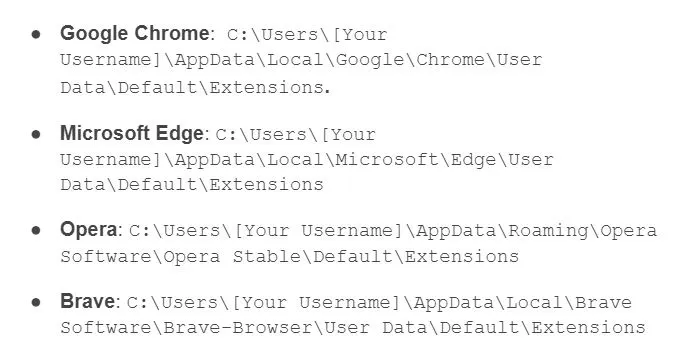

Leave a Reply