Step 1:
Press R together with the the Start (Windows) key.
A box will open – type appwiz.cpl inside and press OK.
Step 2:
Navigate through the list of programs installed on your computer until you find SpyHunter. The list is sorted alphabetically, so scroll down to the programs starting with “S” and select Spyhunter.
Step 3
Double-click on Spyhunter and select preferred language, then confirm that you want to remove SpyHunter.
Step 4
Spyhunter has one last offer for you. If you are set on removing the program select “Proceed with Uninstall” and Spyhunterwill be removed from your system.
Step 5
Spyhunter will require for your computer to be rebooted in order to complete the uninstallation process. Save all open files and click on the reboot button when you are ready. Your computer will now reboot and Spyhunter will be completely removed once it starts up again.
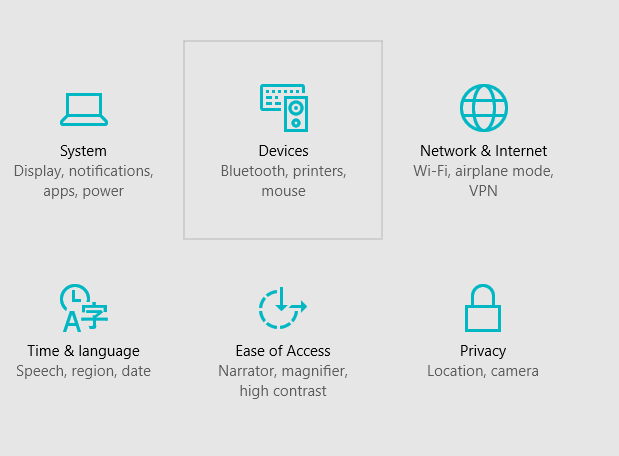

Leave a Reply