How To Fix Missing Xinput1_3.dll File
[ratings]
The guide provided below aims to provide a working solution for a missing Xinput1_3.dll file. The guide is applicable for all latest Windows versions.
A common issue when attempting to run a certain program (most often a PC game) is the Xinput1_3.dll missing file. There are several different ways via which this message might be displayed but they all mean the same. Here are several examples of the errors you might get due to a missing Xinput1_3.dll file:
- xinput1_3.dll is missing
- xinput1_3.dll error loading
- xinput1_3.dll crash
- xinput1_3.dll was not found the procedure entry point
- xinput1_3.dll xinput1_3.dll could not be located
- xinput1_3.dll Access Violation
Usually, this should be an easy fix. The methods to get this error solved are quite simple and usually have something to do with your DirectX. Sometimes, you might be advised to google and download the specific missing file. However, we advise against that. Oftentimes, the sites that provide you with those missing files are obscure and questionable. You might easily land some unwanted or even hazardous software by going to unreliable sites. Therefore, only go for direct missing file download if nothing else has worked so far and even then, be very careful what sites you visit and download from.
Updating your DirectX
Downloading the latest DirectX package onto your PC is usually the best way to resolve the missing .dll file issue.
- Go to the official Microsoft website and visit the Download Center.
- Search for DirectX runtime june 2010.
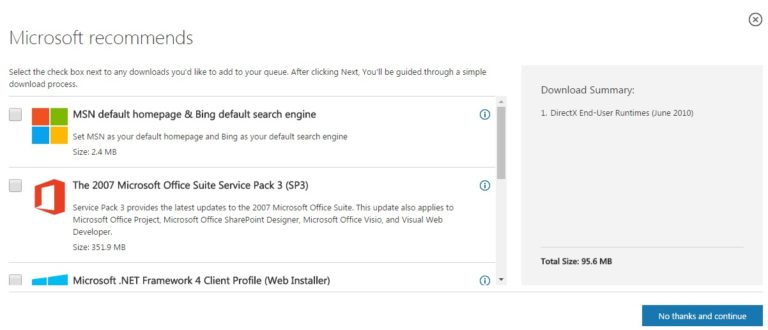 Download it on an easily-accessible place such as your desktop.
Download it on an easily-accessible place such as your desktop.
- Once the DirectX package is downloaded, double-click on the executable file in order to extract its contents. Make sure to create a folder where you will extract the data to.
- Go to the folder where you’ve extracted the DirectX package. Now, you can either install the whole package or search for the specific .dll file you are missing. However, note that oftentimes there might be more than one file missing. Therefore, we advise you to install the whole thing, just to make sure.
- If you want to install the whole package, click on the executable file (DXSETUP.exe) from the folder where you have extracted the DirectX files and follow the prompts.

- If you want to only install the specific file that you are missing, you will need to find the corresponding .cab file from the DirectX directory that contains it. In the case of xinput1_3.dll, that file is either APR2007_xinput_x64.cab or APR2007_xinput_x86.cab depending on what operating system you’re using. If your OS is a 32 it type, open APR2007_xinput_x86.cab and if it is 64 bit, you’d need the APR2007_xinput_x64.cab file.
 5. Once you’ve opened the .cab file that you need, you should see the missing .dll file. Extract it to your Desktop and the copy it to your System32 folder. On most systems this folder is located at. If you still get the error with that same .dll file missing, try copying it again and pasting it in the directory of the game you’re trying to run.
5. Once you’ve opened the .cab file that you need, you should see the missing .dll file. Extract it to your Desktop and the copy it to your System32 folder. On most systems this folder is located at. If you still get the error with that same .dll file missing, try copying it again and pasting it in the directory of the game you’re trying to run.
Leave a Reply