Software data lost can be a highly-unpleasant predicament for both regular users and people whose work is done on their computer. There is a variety of possible reasons why one might end up losing important files that have been stored on their PC’s hard drive, on a UFD device or on a memory card. For instance, in some cases users might accidentally delete their files or in other instances, formatting or virus attacks might lead to a similar result. Whatever the reason for the data loss, being able to restore the deleted or corrupted documents is certainly a vary valuable option. There are, in fact, quite a few software tools out there that have been designed to do exactly that – restore deleted, corrupted, damaged or otherwise lost computer data. In the present review, we will introduce you to one of the top products in the field of file recovery, a program called EaseUS.
Introduction
EaseUS has been around for quite some time and while it had first started as a freeware tool, it has eventually grown into a paid product with several different versions to suit the needs of both regular users and people who need such a program for professional use. The application is compatible with Windows and Mac and there are three different options for each Operating System that the customer can choose from depending on what they need the program for. The first, and likely most popular version of the program provides pretty much everything that the user might need with the exception of the ability to recover data when the PC/Mac won’t start. The second version is the one which has this option and the third one is dedicated for professionals and technicians, having Technician license (rather than Single License) providing the user with the option to offer technical services to their clients. Note that the Technician version does not come with the data recovery option when the system cannot boot.
Functionality and use
We downloaded the program and tried it ourselves in order to give you our own opinion on how it operates and how useful it is. The first thing we noticed is that that the installation wizard is simple to use and does not come with any unwanted and irritating extra clauses such as optional installs. There is only one added clause at the end of the installation which asks you whether you’d like to help improve the program by offering feedback to the developers but you can always opt out of that.
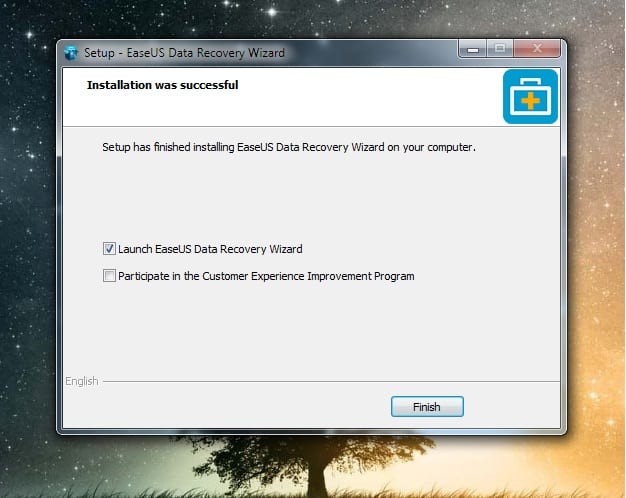
After launching the tool and choosing a hard-disk partition, the program immediately and automatically starts to scan your system without wasting any time. The scanning has two stages – the first one is a Quick scan of the partition which, as one would expect, does not give very thorough results (as this is not its purpose). Once the Quick scan is over, the tool directly goes on to carry out a Deep Scan which takes significantly more time but also detects much more data available for recovery. Of course, the speed of the scanning would also depend on your system’s characteristics as well as how much data you currently have and also have previously had on the selected partition. That said, EaseUS works relatively quickly and isn’t too heavy on the computer – it doesn’t use too much RAM and requires almost no CPU time. However, we noticed that our machine experienced some slight slow-down during the scanning process, yet this is to be expected.


Evaluation
Pros
The recovery tool is lightweight as it takes very little space on your HDD and also does not consume overly-high amounts of CPU and RAM. It also has an interface that is easy to use and navigate. In addition, in terms of the most important and essential aspect of this program – its ability to restore lost data, EaseUS delivers satisfying results. The tool manages to restore most forms of lost documents with few exceptions in instances where the data has been reformatted (rather than deleted) as EaseUS could not recover excel files that have been reformatted. Apart from that, the program really does provide high effectiveness and is sure to restore most forms of lost computer documents.
Cons
The downsides of the program aren’t that many, yet we should still mention them. One thing we noticed is the lack of customization when using the program. One does not have the option to customize any settings regarding the Deep Scan which some more experienced users might find irritating.The other thing worth mentioning here is that the Free Trial version of the program does not enable the user to recover anything. The Trial version can only scan the computer and detect data available for recovery but all that it enables you to do after that is preview the targeted file without the option to restore it. Therefore, in order to experience the actual functionality of EaseUs, one would need to actually buy it.
Leave a Reply