The following guide is dedicated to helping users uninstall Combo Cleaner if they’re not sure how to do it.
1. Go to the Finder in OS X if you haven’t done so already.
2. Navigate to /Applications folder and select Combo Cleaner.
3. Either drag the application icon to the Trash, or right-click and select “Move to Trash.”
4. Right-click on the Trash can and select “Empty Trash”
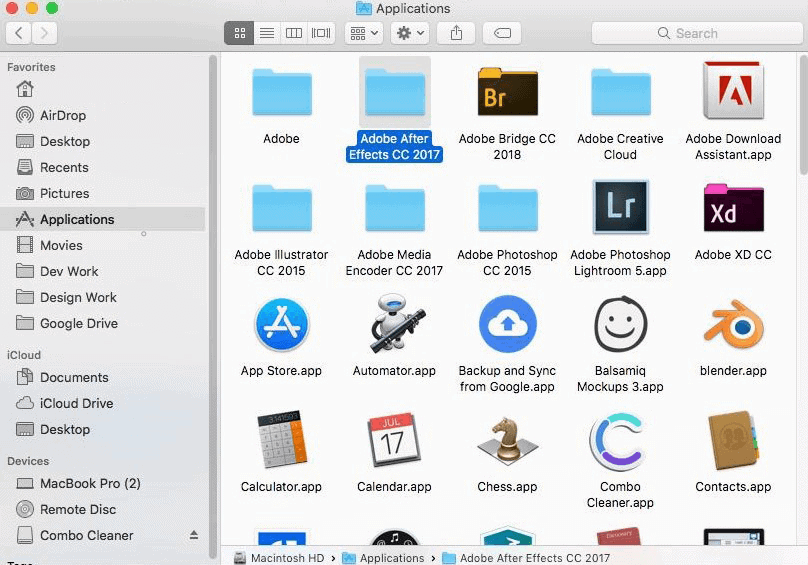

Leave a Reply