
Back in the day ad-blockers weren’t something that you’d need to freely surf the internet uninterrupted. However, things have changed and the more time that goes by, the greater the amount of online intrusiveness that users face on daily basis when trying to do their work using their browser or to simply relax watching youtube videos. Web-ads are all over the place and more often than not they tend to ruin one’s online experience by being highly obstructive and irritating. Another problem of modern-day web-surfing is the privacy and security issue. Malicious viruses have been around for quite some time but currently their distribution has been made easier than ever due to the boom of web advertisement. In terms of privacy, web-site tracking is everywhere now, on almost all sites that the user visits. Personal customer data is collected by sites on regular basis and in most cases the users have no idea what is going to happen with their information and how it is going to be used. All of the aforementioned problems is what has lead to the development of different ways to counteract the unpleasant reality of the current online world. The most commonly used tool are the ad-blocker browser extensions but this seems to be insufficient in many cases. Several browsers such as Firefox and Opera have made significant improvements in order to allow users to have more private and less obstructed browsing experience – Firefox introduced the Do Not Track feature and Opera has a very good built-in ad-blocker. Today, we will introduce you to yet another browser program which takes the aspects of privacy, security and unobstructed online surfing to the next level.
Introduction to Brave Browser
Brave is a newly developed browser based on Chromium – its creators are led by the co-founder of the Mozilla project, Brendan Eich and Brian R. Brody. According to the developers behind this browser, it’s main purpose is to allow the users to have safer and more privacy-oriented web experience. This is the main goal of Brave and in our opinion it does indeed deliver upon it. The program combines features from other browsers into one product making it a good choice not only for people who want to stay low-key and avoid getting tracked but also for users who simply want to be able to roam the online world without getting obstructed every five minutes by some irritating pop-up or some intrusive big web-banner.
Interface
Brave’s interface is plain and clean but it looks good. There are very few buttons there – only the bookmark menu, the main menu of the browser and a bookmark button. As with all modern browsers, Brave supports tabs and one interesting thing about the way tabs are handled is that hovering over a certain tab displays a preview of the page. This can be helpful if a lot of tabs are opened at once but some users might find this feature to be distracting rather than helpful. Luckily, you can disable it from the browser’s settings.
Performance
This is a lightweight browser and it is a quite fast and well-performing one. In fact, it is no slower than the top browsers on the market meaning that it loads at least as fast as Chrome and Firefox. Therefore, if you decide to give it a try, performance shouldn’t be an issue. Also, the resources that it would require from your PC will not be too much meaning that the browser is unlikely to affect your system’s performance.
Features
As should already be obvious, most of Brave’s features are focused towards safety, security and privacy. Similarly to Opera, the browser has an integrated ad-blocker and also has a Do not Track feature that is enabled by default. Unless the user goes out of their way to disable it, website will not be able to track one’s activities and keep data records on them. In fact, many site owners have been disgruntled with Brave as it directly affects the revenue that they earn due to an increasing number of the users of this browser. Statistics about the number of blocked ads and trackers are also provided. If the users wants to, they can manually unblock the tracking and ads for a certain site while still having the rest of the websites blocked.
Extensions (Lacking)
Something that might cause users to turn away from Brave is its lack of extension support. As odd and weird as this might sound, there is actually a reason behind this decision of the developers. As some Chrome extensions could potentially be malware or some other sort of unwanted software, the creators behind Brave have decided to leave out extensions support out of security and privacy concerns. This is sure to divide users between those who want to be able to customize their browsers via add-ons and those who value online privacy and security over additional extra features. In our opinion, Brave would be good for casual browsing but the lack of extensions could prevent customers to use the browser for more sophisticated tasks.
Brave Browser Review
Having safe and secure web-experience is important and it is also nice to be able to surf the online world without getting interrupted by unpleasant advertising materials. There are certain tools and certain browsers that offer ways to achieve that but if you truly want a program dedicated to web safety and privacy, then Brave might be a good choice for you. However, you must bear in mind that due to the lack of extensions, the opportunity to customize the browser as well as the program’s versatility have been greatly limited. If you do not mind those limitations and do not need the browser for any sophisticated operations, then you will certainly enjoy Brave with its ability to remove any unpleasant web distractions and also with its superior speed and good performance.

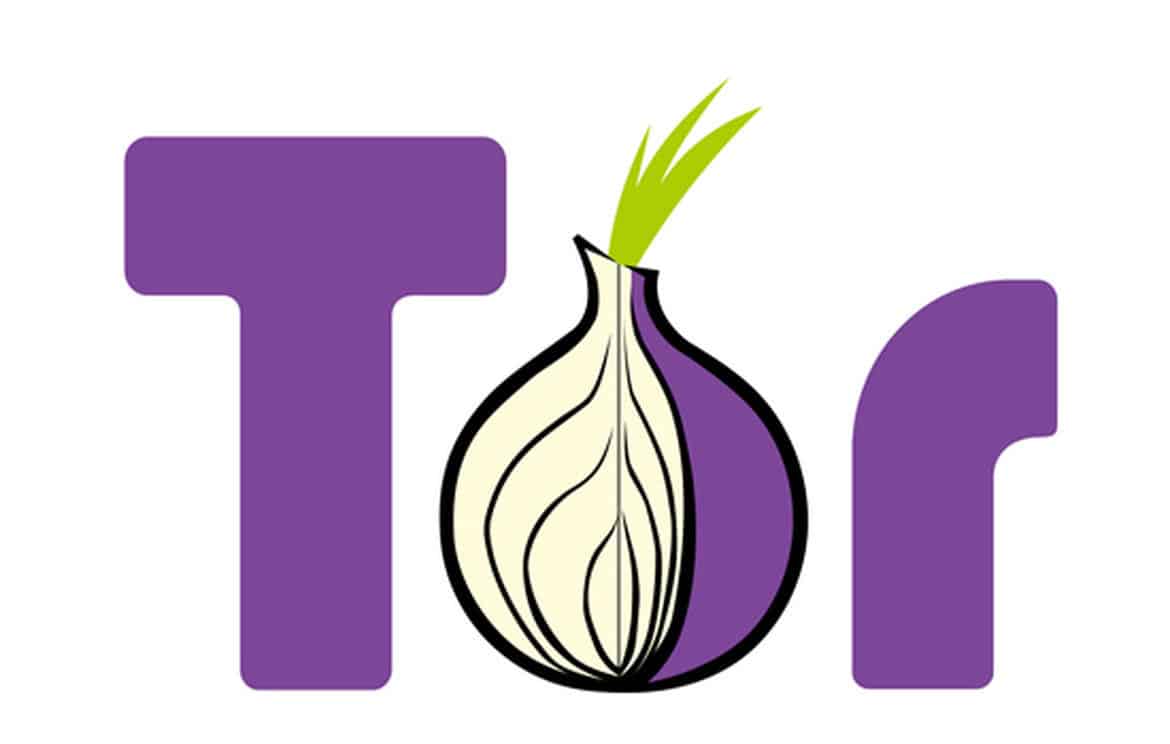
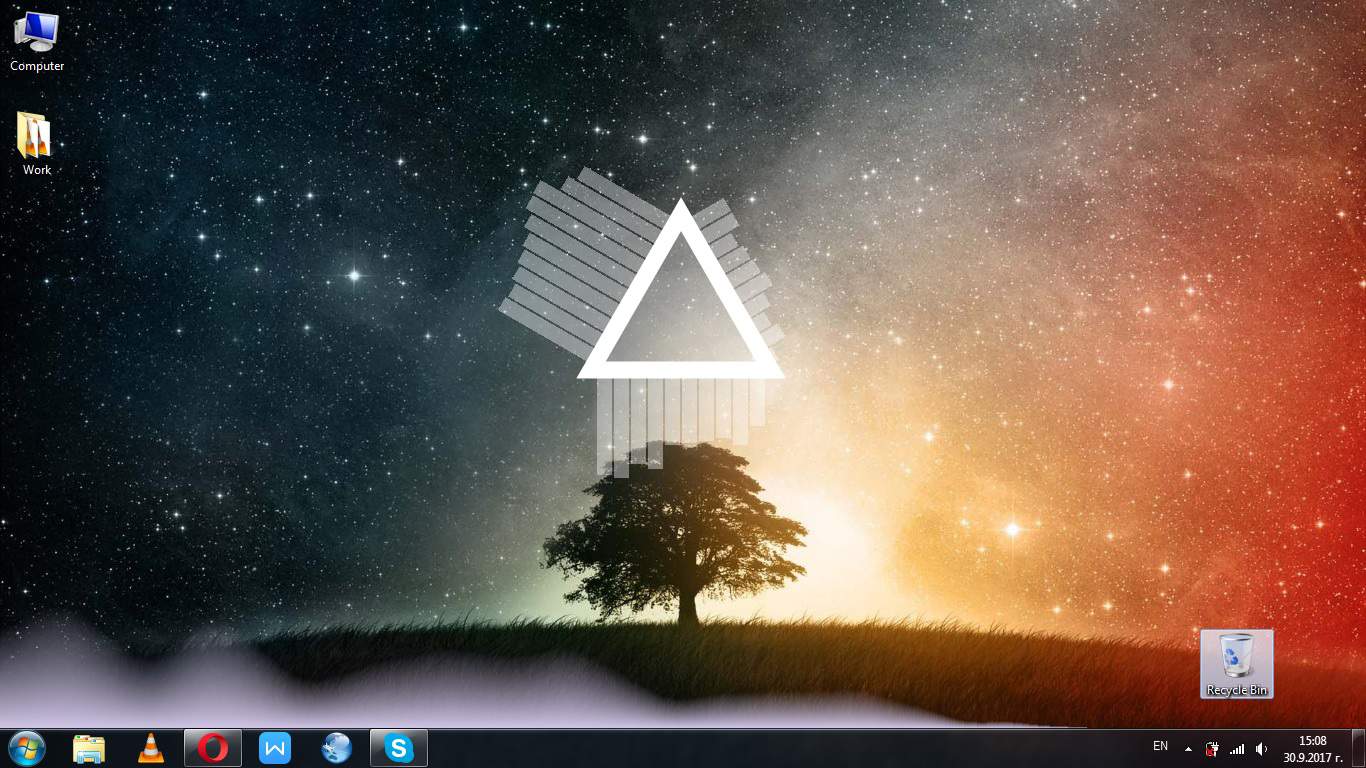
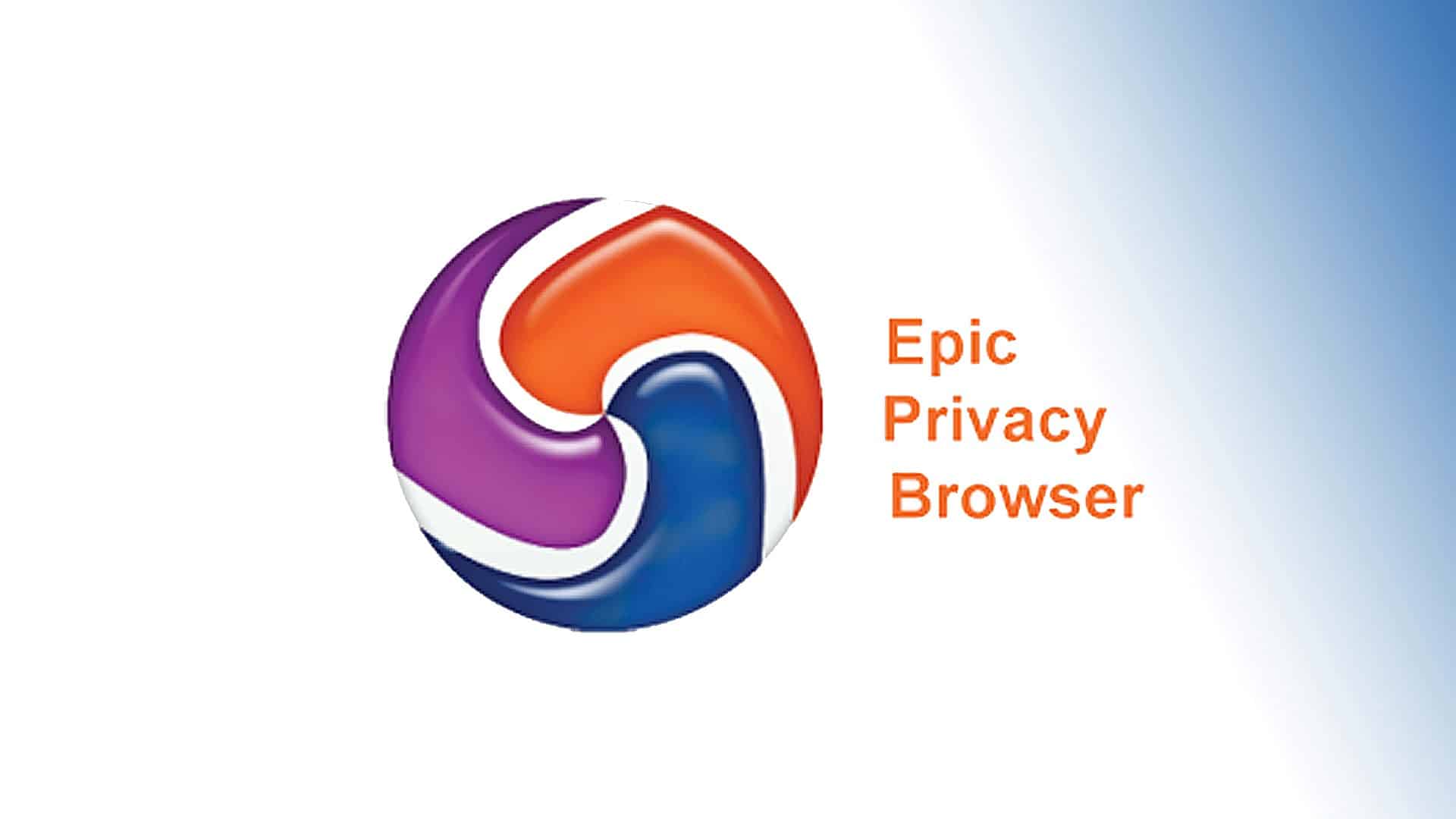
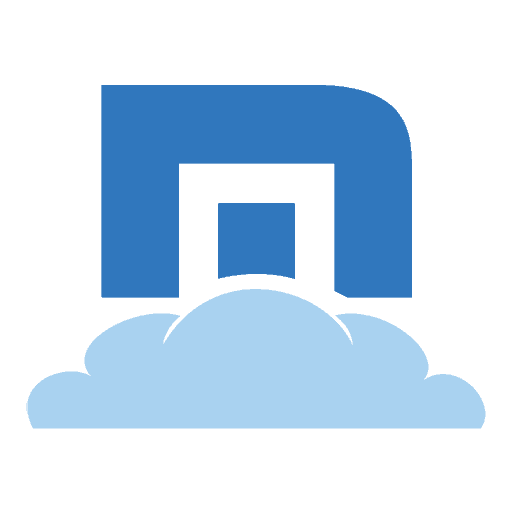

Please take your ads off my phone, it keeps polls popping up every 10 seconds,your ad is the biggest problem I have