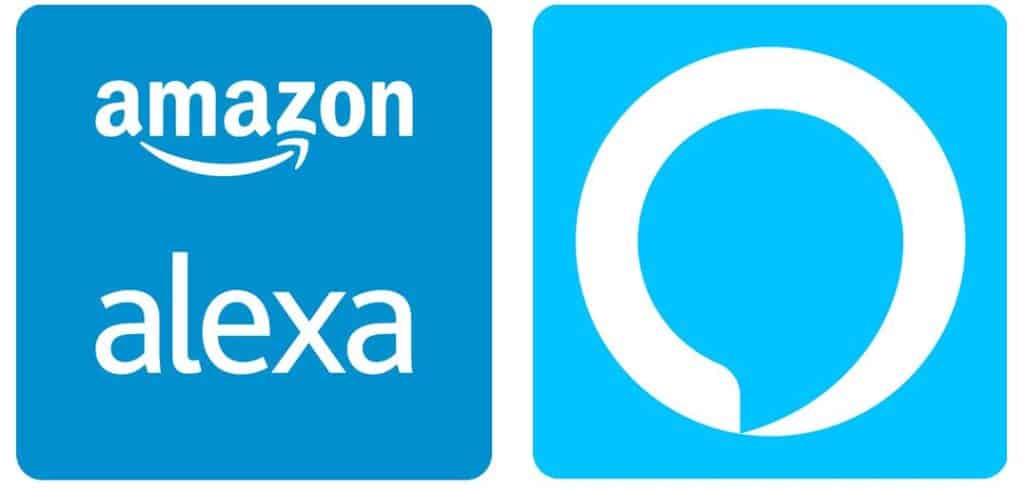In the article we explain How to setup and use Amazon Alexa app for Android. Alexa is an AI assistant similar to Apple’s Siri and Microsoft’s Cortana. It is integrated within several devices such as the Amazon Echo which allows the user to give voice command that Alexa would recognize and execute. For example, you can tell the assistant to play music, issue commands to any of your home’s smart-devices, make online searches, order purchases online and many more. Тhere are dedicated devices that use Alexa such as the Amazon Echo but one can also download an the Android application Amazon Alexa and use that to control the assistant.
Currently, there are a couple of Android smartphones that have Alexa integrated within them so that the user can make voice command to their smartphone that Alexa would recognize and execute. The models that we are referring to are HTC U11 and Huawei Mate 9. However, the Amazon Alexa application can be downloaded and used on any modern Android device. Down below, we will go over the main functions of the application and we will show a tutorial on how you can set it up and use it to order commands to the Alexa assistant.
Getting started
Of course, before you do anything else, you’d need to download the actual app from the Google Play Store. Here is a link that you can use to do that.
Once you download the app and open it, the first thing that you’d need to do is fill-in your Amazon account’s username and password. If you don’t have an account yet, go ahead and make one. You will need to allow the application the required access permissions before you can use it so give your agreement so that you can open the app.
The next thing that you might want to do is take a look at the options available to you and get to know the application’s interface. Tap on the main menu (three lines, top-left) and you will see several options: Music, Video and Books; Lists; All Skills; Smart Home; Settings. Here is an overview of the main options available on Alexa and what you can do through them.
Music, Video and Books
This where you can choose which music/video/e-book services to sign into or out of. However, one thing to note is that music services do not work for HTC U11 and Huawei Mate 9 so keep that in mind.
Lists
In Lists you can see your shopping and to-do-lists with the entries that you have added through voice command (for HTC U11 and Huawei Mate 9) or manually with any other Android smartphone. There you can add, change or remove any of the list entries.
All Skills
The All Skills section handles the third-party apps connected to Alexa. There are hundreds if not thousands of different applications that you can connect in order to add more functionality to the AI assistant. There is an All Skills button at the top-right corner – tap on it in order to see what third-party applications you have installed.
Smart Home
Through Smart Home, you can manage the smart devices that are in your home – anything from your TV and security cameras to the vacuum cleaner and the lightbulbs (provided that they employ the smart technology). If you want to set up new devices and connect them to Alexa, tap on the Discover button. You can also organize the different devices into separate groups for easier control.
Settings
Settings allows you to alter other general Alexa options such as time zones, location, measurement system, etc.
Conclusion
This is most of what the Android application for Amazon Alexa would offer you as functionality. However, if you are using either one of the two smartphone models that we mentioned above, there are some extra features that you’d get through the app. As we already mentioned, the most notable one are the voice commands.
That being said, the functionality of the application is still limited when compared to the Alexa Echo speaker. For instance, the app cannot set reminders or be used for alarms. Also, as was noted earlier, the music services are limited for the two smartphone models that support Alexa voice-recognition. Still, though, it is a useful tool that would make integrating Alexa in your life even more effective.