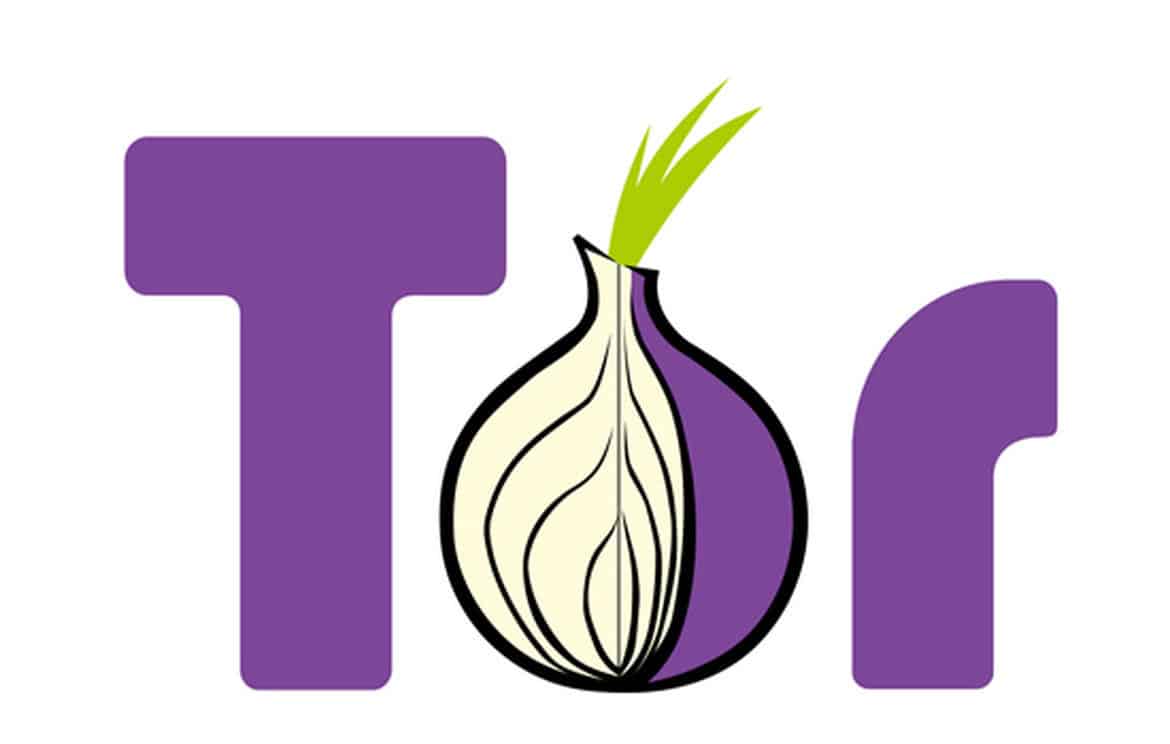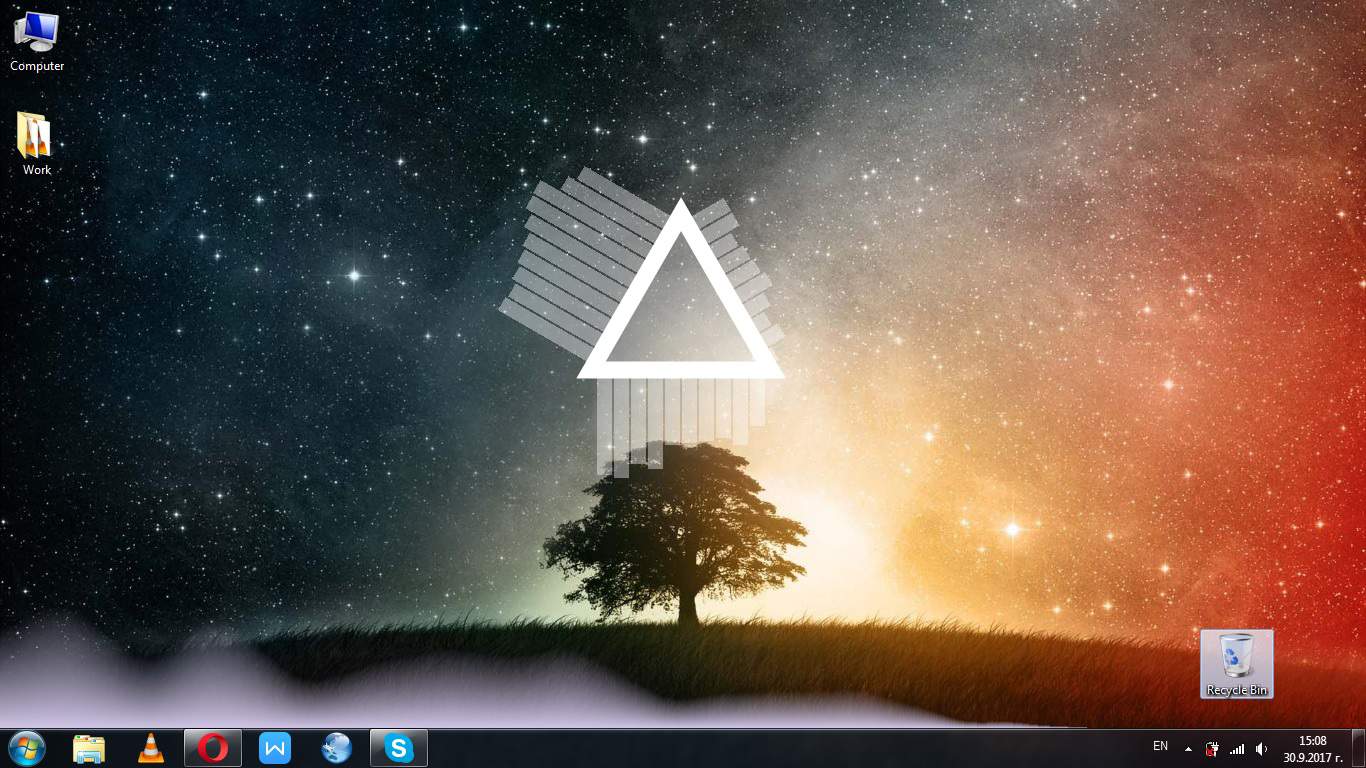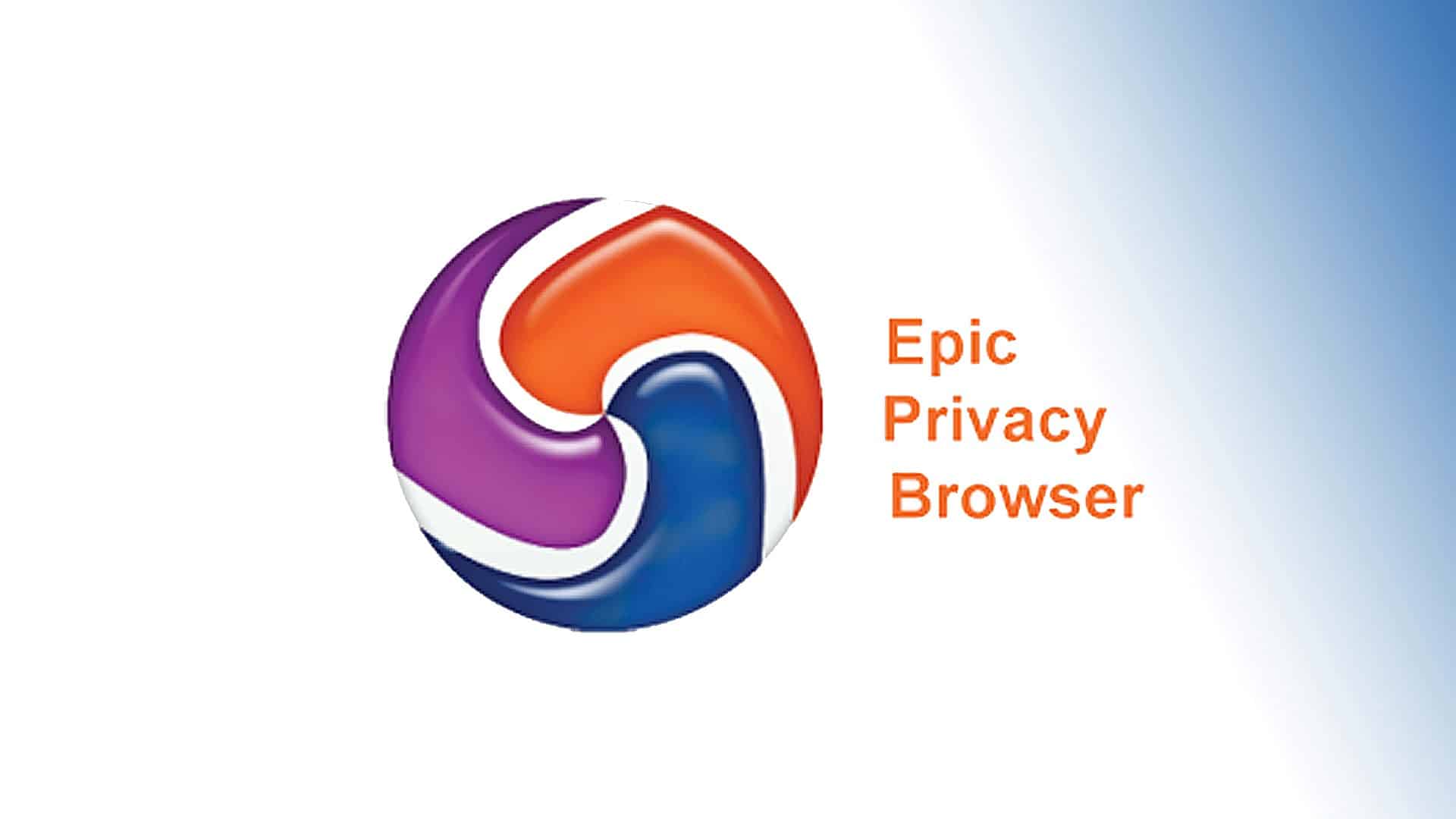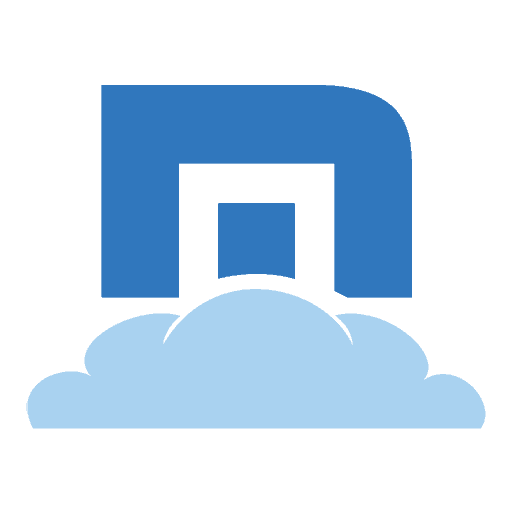We all know and are used to browser such as Google Chrome, Mozilla Firefox and Internet Explorer/Microsoft Edge, and for a good reason – those are some, if not the best browsers out there with a great variety of options and features as well as top notch performance. However, those are certainly not the only good browser programs out there. Today, we will introduce you to Vivaldi – a highly-customizable web browser that a lot of you might really enjoy using.
Introduction
Vivaldi is a free, open-source Chromium-based browser developed by a number of programmers who used to be involved in the creation Opera. Having said that, it should come as no surprise that the interface of Vivaldi heavily resembles that of Opera with square tab icons and a menu on the top-left side of the screen. However, there are quite a lot of unique traits related to Vivaldi that set this program apart from Opera or any other browser that you might have encountered.
Unique tab management
One thing that should make a lasting impression after starting to use Vivaldi would be the peculiar, yet very convenient tab management. First of all, the user is free to choose where the different tabs would be displayed – they can be listed horizontally at the top as with most other browsers or one could have them vertically at either side of the screen. Also, one could stack browser tabs on top of each other creating groups of tabs for quicker access and for saving screen space. Vivaldi really encourages its user to use all the customization freedom that they are given in order to create a browser that maximally suits one’s needs.
Speed Dial
Similarly to Opera, Vivaldi too has a Speed Dial page that is set as the new tab page by default. The speed dial is basically a page with bookmarks listed as tiles on the screen – it is fully customizable as one would expect. Of course, if you want, you can change the new tab page to something else and not the Speed Dial from the browser’s settings menu.
Transition
One particularly pleasant aspect of Vivaldi is that transitioning to it is very simple, easy and quick. It takes no more than a minute to complete and once you launch the browser, all your bookmarks from your previous default browser would have been transferred to Vivaldi. Therefore, if you are thinking about switching up to those browser, you wouldn’t need to worry about restoring your previous browsing configuration.
Extensions
One other good thing is that, since Vivaldi is build on Chromium, the user is allowed access the Google Web Store and could download and install extensions from there directly to Vivaldi without any effort. There are also a number of pre-installed extensions such as Adobe Flash that come with the browser by default.
Compatibility and performance
There shouldn’t be any issue with compatibility as Vivaldi supports Windows, Mac OS and Linux, however, when it comes to performance, there are a couple of things to be noted. First of all, Vivaldi isn’t the fastest browser out there. Chrome, Mozilla Firefox, IE, Edge and Opera seem to score better when it comes to browsing speed. This likely has to do with the second note we ought to make here and that would be the system resource consumption that comes from Vivaldi – this browser tends to require significant amounts of CPU and RAM which means that if you tend to have a lot of tabs opened all at once, you might experience performance issues with your PC if the machine isn’t very powerful. Therefore, we would advise you to consider the capabilities of your computer before deciding to switch over to Vivaldi. Of course, this doesn’t mean that this browser would make your PC super slow and you wouldn’t be able to normally surf the internet with this program but performance and resource usage is still an important aspect that needs to be taken into consideration.
Conclusion
While Vivaldi might not be the fastest or the best-performing browser out there, it certainly is a good browsing option for users who value customization as this program offers a lot of options and settings aimed towards that. It includes a lot of useful (and some not that useful) features – above we have mentioned only the most notable ones as the rest is for you to explore for yourself. All in all, if you seek a browsing program that is susceptible to heavy customization and you don’t mind a bit slower performance, then Vivaldi might be the option for you.