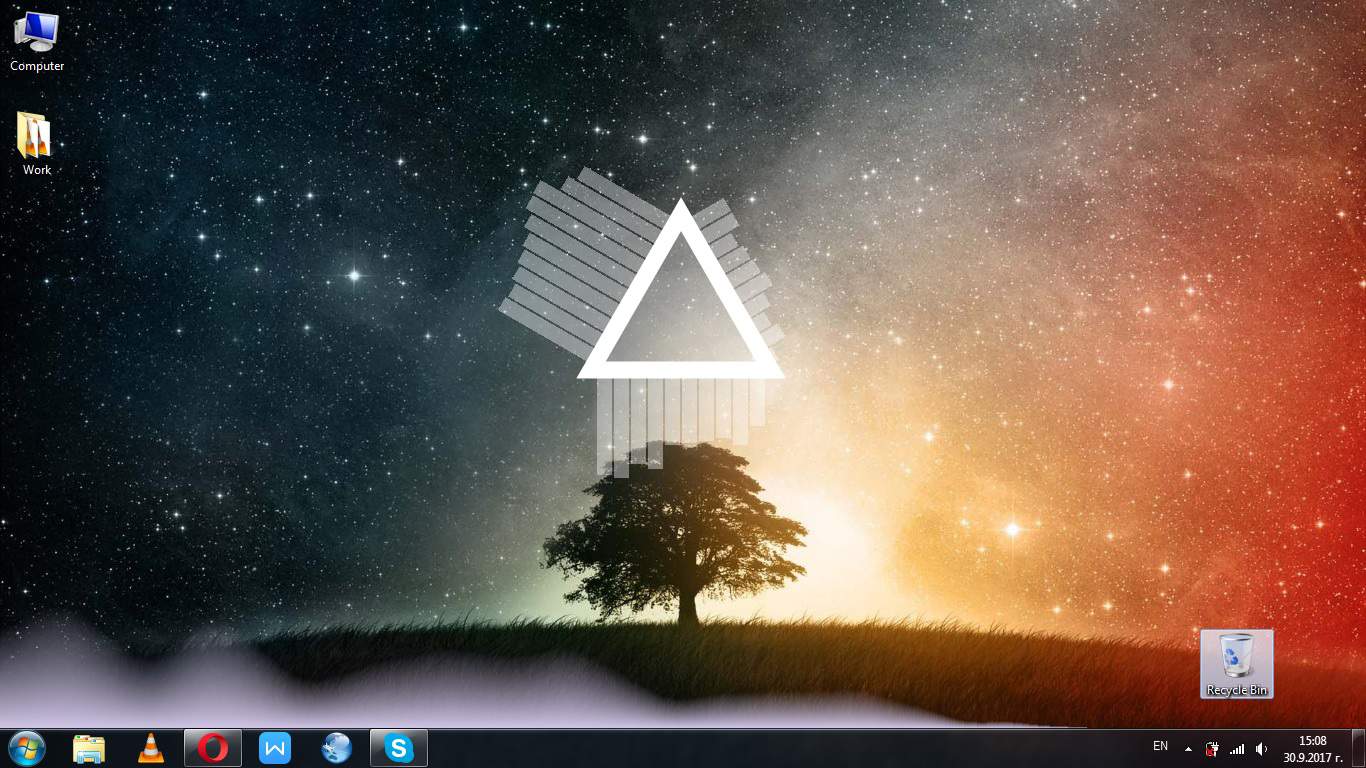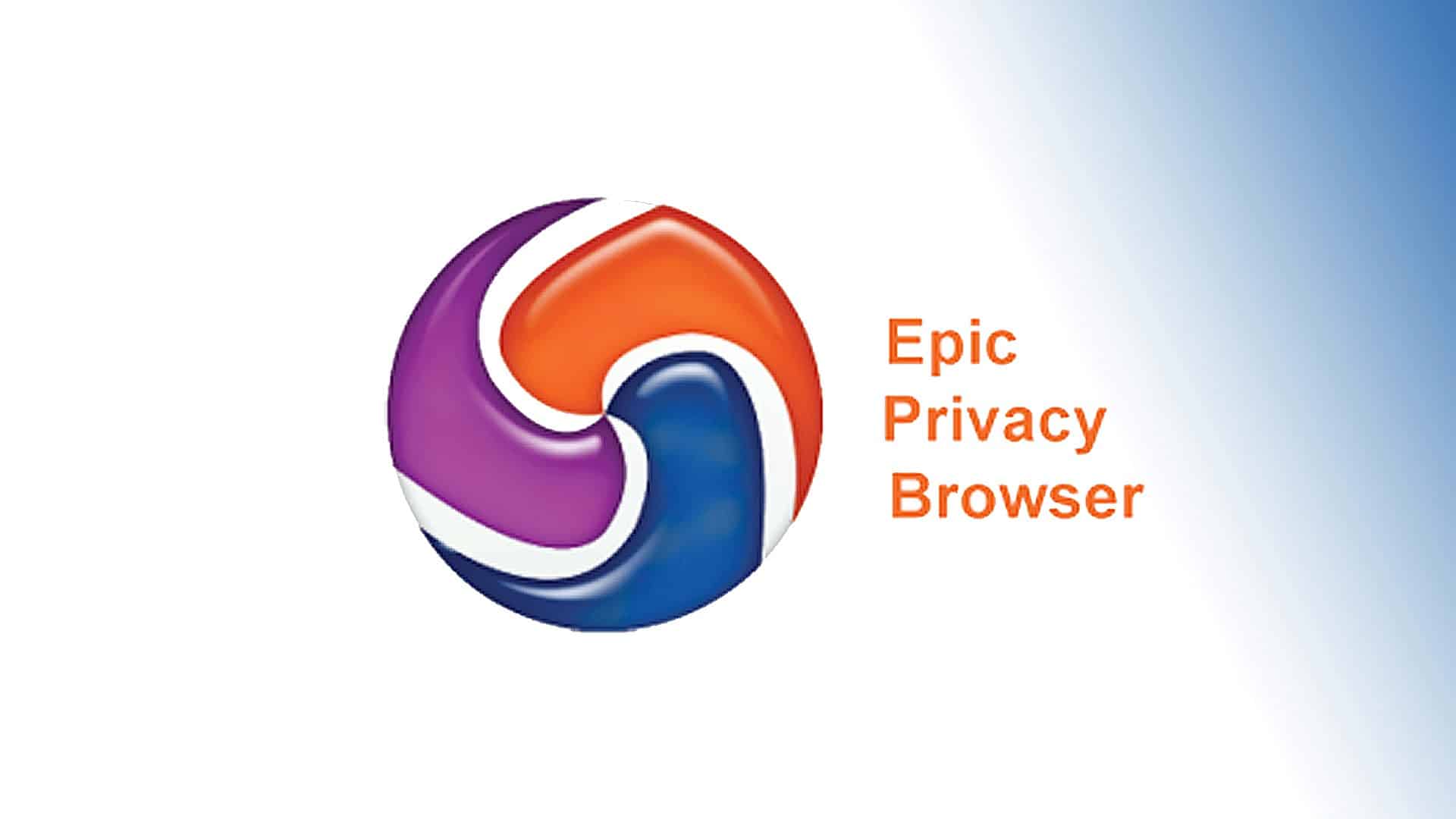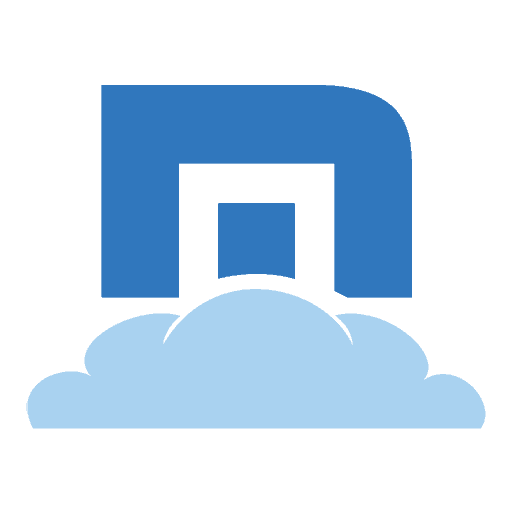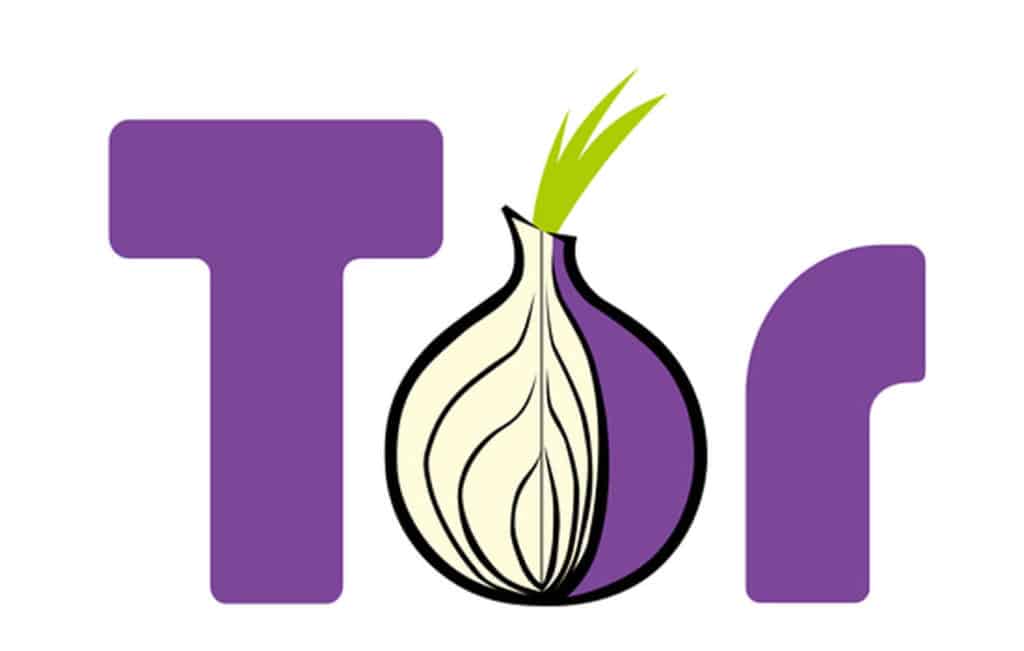
A lot of our readers might have heard about Tor and the Tor Browser – a browsing program that allows for high online privacy when surfing the Internet. However, there is much more to Tor than that and here, we will outline the basic characteristics of the so-called Onion Router and the browser that allows you to make use of it.
Introduction
TOR is an acronym that stands for The Onion Router – this is a web protocol that allows users to remain anonymous by hiding their online activities using an overlay network with a number of interconnected nodes. The Tor Browser is a modified version of Mozilla Firefox that makes utilizing Tor much easier than it has previously been. Currently, everyone who wishes to, regardless of how tech-savvy they are, could gain access to Tor via this dedicated browser. Therefore, if you are a customer who is concerned about their web privacy and wishes to keep their online activities hidden from website trackers, advertising companies or even whole governments, the Tor Browser can help you achieve that.
How does The Onion Router work?
This browser review is going to differ from our previous ones because the Tor Browser has a very different focus and purpose when compared to other web browsers. Even high-security and privacy-oriented browsers such as Brave and the Epic Privacy Browser still work very much like most other browsing programs that you might have encountered before. However, with Tor, things are different.
The use of Onion as a name is a metaphor that illustrates how one’s web browsing is protected and hidden underneath multiple layers just like the layers of an onion. In order to hide your IP address, this browsers reroutes your traffic through a preset circuit of nodes. There are many different circuits with nodes all over the world making the tracing of your IP rather difficult (however, not impossible!). In fact, it must be mentioned that the simple practice of using the Tor browser as opposed to any other program might lead to the attraction of unwanted attention to you. Still,though, this is by far one of the most effective ways for concealing your IP and consequently, your physical address as well. When using the Tor browser, you can even see what trackers would see as your IP address (your apparent IP) which would actually be the address of some of the nodes and not your actual IP.
Installation and Interface
The Tor browser is free and can be downloaded by anyone using a regular browser. Once you download and install Tor, you will have to install a support code which is made easier by the program’s installer. Tor supports versions for Windows (XP to 10) Mac and Linux. Users are usually advised to install the browser on a separate USB drive to further reduce the chance of getting traced. Also, before you begin to use the browser, you’d need to disclose what type of Internet connection you have – a censored (extra configuration needed) or a non-censored one.
Interface
The Tor Browser is basically Mozilla Firefox with heavy modifications under the hood and a couple of necessary extensions to help keeping your browsing private. However, the interface is similar to that of Firefox. On the starting page you are greeted with a plea for donations – this is how the whole Tor Project is financed, via voluntary donations. There is also search bar using the Disconnect.me tool which helps you use any popular search engine but without exposing and sending your query to the search provider so that your privacy is secured in that aspect as well.
Features/Add-ons (Privacy)
Normally, we would first go over the performance of a browser before we talk about its features. However, with Tor, the additional features that it provides are different from those of any other browser and are probably the most important part of this program so we will mention them first.
- Torbutton add-on – Clicking on this button would allow you to see the Tor network settings and circuit that you are using as well as your apparent IP address. From there, you can also request a different chain of nodes for your current browsing session or only for when you are connecting to a certain website.
- Security Panel – this can be accessed from the Torbutton and it allows you to easily set the level of privacy that you want to have on the browser. It is a simple slide that goes from low to high. At low (privacy), which is the default setting, all features of the browser would be enable whereas when it’s set to high, a lot of content including certain images would get blocked for security/privacy reasons. This makes it easier for regular users to configure the levels of privacy protection that they want to have with Tor.
- Anonymity testing – Tor tests everything you do online for anonymity and if something could potentially compromise your private web experience, the browser notifies you about it. Also, the developers of the program warn their users that the mere using of their product cannot guarantee anonymity – it just helps with achieving it but the user would still need to be careful with what they do online.
Performance
In order to provide its users with its high levels of secrecy and anonymity, Tor compromises with speed and performance. It is a very slow browser and takes quite some time to access pages due to the constant traffic rerouting through a number of different nodes. Even if you have the best Internet connection and a powerful PC, you will still find that the Tor Browser is nowhere near as quick as most other similar programs. That said, speed isn’t a top priority of Tor and if you truly want to remain anonymous online, you’d have to put up with the slower performance of the program.
The Dark Web and .onion
So far, we have only been talking about regular surfing with Tor. However, one extra feature that this browser offers is access to the so-called Dark Web – a hidden network of websites that end in .onion. Those sites cannot be accessed by regular browsers and do not show up on search results from regular search engines. This means that you won’t be able to access anything from the Dark web even if you use the Tor browser’s starting page search box as it is powered by regular search engines.
Such sites form the Dark Web are hidden for a reason and you have more than likely heard stories about them. It is true that the Dark Web is full of illegal, shady, obscure sites that we advise you to stay away from. However, this doesn’t mean that the Tor browser is solely used for criminal activities.
Conclusion
Tor is all about privacy and even if it facilities illegal deeds, it also can help activists and freedom fighters struggling against oppressive regimes communicate with the outside world without fear of getting traced by the authorities. Also, Tor can serve regular users too, if they want to have better web privacy and are willing to sacrifice a faster browser performance. There is no doubt that nowadays web privacy is scarce and tracking of users’ online activities is a common practice which further increases the need for web browsers that allow for more privacy-oriented web experience.