We have already covered most bigger browsers out on the market and it is time to focus on more obscure and lesser-known web-browsing options which might still prove to offer some interesting features and abilities. Today’s pick would be a browser program dedicated to high performance and speed while also offering a number of unique and highly useful features. Down below, you will be able to learn more about it so that you may decide if you would like to give it a go at a certain point in the future or if it is not the program for you.
Introduction
The core concept of Slimjet is to allow the user to optimize the time they spent online – the program not only tries to offer great performance and speed when loading pages but it also integrates a number of features to speed-up the working process. Also, it packs a satisfying number of useful and unique built-in features that can greatly ease-up one’s browsing experience similarly to what the developers of the Maxthon browser (review of Maxthon) have achieved with their product.
Interface
Since Slimjet is based on Chromium, nothing about it should look unfamiliar or unknown. However, in our opinion the browser also somewhat resembles Opera with its rectangular tabs and with its new tab page which seems to work a lot like Opera’s Speed Dial (which is a good thing). On the new tab page, there is a search bar where you can choose which search engine to use (you can’t choose the search engine with Opera’s Speed Dial) and below are a number of tiles with different sites. The tiles are fully customizable as you can change their size, number, colors and, of course, the sites that they represent.
Apart from that, there is nothing unusual or unexpected about Slimjet’s interface – it is clean and initially doesn’t have a lot of toolbar buttons. This, however, can be easily changed as the toolbar is fully customizable as well and you can add many additional buttons to it so that you have quicker access to the browser’s other features.
Like with most modern browser, the address bar and the search bar are combined and the user can choose which search engine to use on the search/address box. This combining of the two boxes normally regarded as less privacy-oriented compared to having them separated, yet some users might find this to be more convenient.
Performance
Slimjet is a fast browser and it’s performance is quite good. We cannot say that it is the fastest as there are a lot of other competitors but it surely is a reliable program if speed is what you value most in browsers. However, it is not really a lightweight browser. In terms of resource consumption, it doesn’t eat too much ram or battery power but it isn’t the most economical either. That said, we have no complaints in terms of performance or speed as Slimjet really is a good and fast browser so if this is what you are looking for, you should probably give it a try.
Features
This is where the fun begins – Slimjet is actually surprisingly versatile when it comes to extra features and it also has a number of unique treats for its users that you don’t normally get by default with other browsers. Here is a quick summary of what this program can do.
- Google Extensions – Slimjet supports Google’s Web store and is compatible with most add-ons from it which means that you will have access to one of the richest extension libraries at your disposal even though you wouldn’t be using Chrome.
- Ad-blocker – built-in ad-blockers seem to be becoming more and more popular among browsers and Slimjet is no exception. Its ad-blocker will help you get rid of any pesky and intrusive adverts so that your online experience could remain undisturbed and uninterrupted.
- Facebook share button – a feature that allows you to quickly share anything on Facebook.
- Video downloader – with this you could download most youtube videos to your PC. To add to that, the downloader even has an integrated converter that allows the user to download and convert a song video into mp3 format.
- Screen capture – allows for taking quick images from your screen; similar to Window’s snipping tool.
- Screen record – an interesting feature that allows you to record video of what you do on your browser and later save the file to your PC. However, this seems to need some polishing as it doesn’t work perfectly. Still, an interesting and potentially useful utility.
- PDF reader and an option to save pages in PDF format
- Weather info button
- Mouse gestures – allows you to quickly execute different commands such as move back and forward between pages and opening new tabs by simply holding the right mouse button and drawing an arrow with the cursor – depending on the arrow’s shape and direction, a different command would be issued. This is similar, yet more advanced version of Opera’s mouse gestures as in Slimjet there are many more possible gestures and what they do can be customized from the browser’s settings. This is one of those features that truly has the potential of optimizing your browsing time and speeding up your online work as long as you learn to integrate it within your working process.
- Quick fill – an advanced password manager that enables you to quickly access all your online accounts – another utility to speed up your browsing.
There are a lot more features and utilities that this browser offers so we cannot fit everything in one article. The bottom line is that Slimjet really has a lot to offer both in terms of functionality, utility and customization options.
Security and Privacy
You can expect Slimjet to be as secure as most popular browsers the likes of Chrome, Opera and Firefox – there aren’t any known big flaws in that department – the ad-blocker also helps avoid potential security risks which is a nice addition. As far as privacy is concerned, the combined search and address bar as well as the integration of the Web Store might compromise certain aspects of your online privacy as is the case with many other browsers. If you are concerned with your web privacy, there are other browsing programs dedicated solely on ensuring that their users’ online activities stay private (two such browsers you can see reviewed here and here).
Conclusion
Slimjet isn’t a very well-known browser program since there are more popular options than it out there. However, it seems that the developers behind this program have really tried to implement different elements from different browsers in order to create a all around internet tool that offers high-quality performance, a lot of opportunity for customization, a big number of extra utilities and features as well as satisfying protection and security. Therefore, if you are looking for an alternative browser program that can suit the needs of a lot of different types of users, we recommend you try Slimjet.

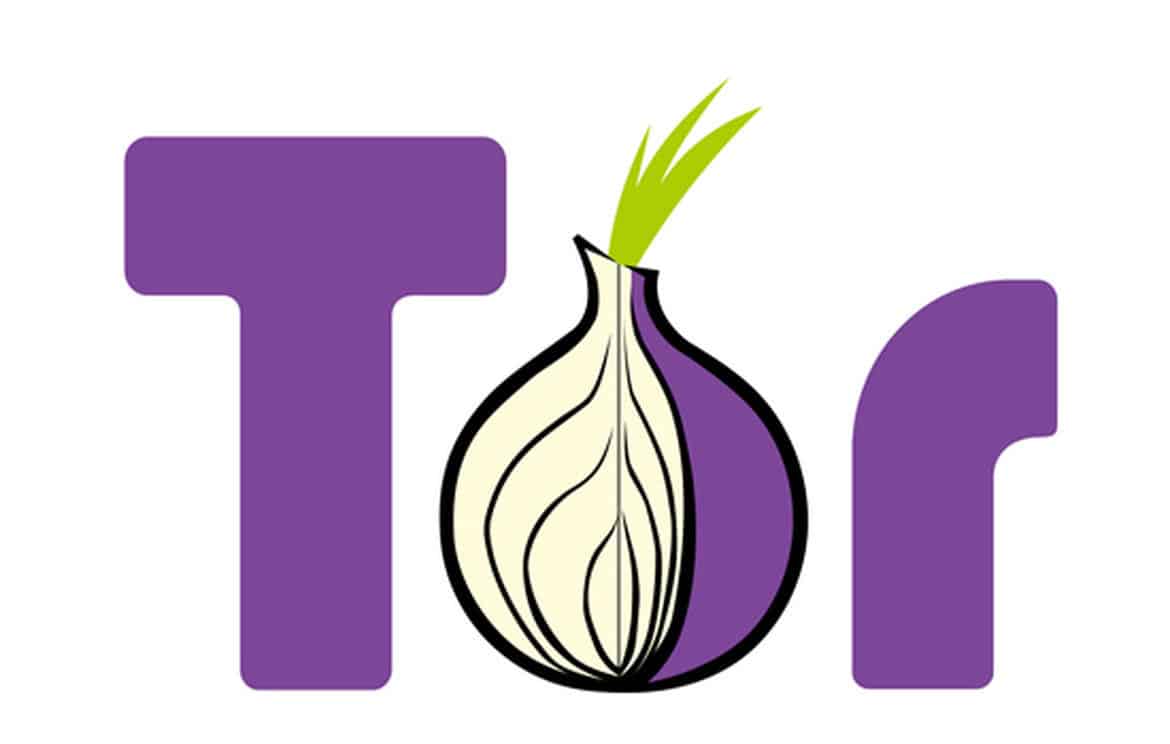
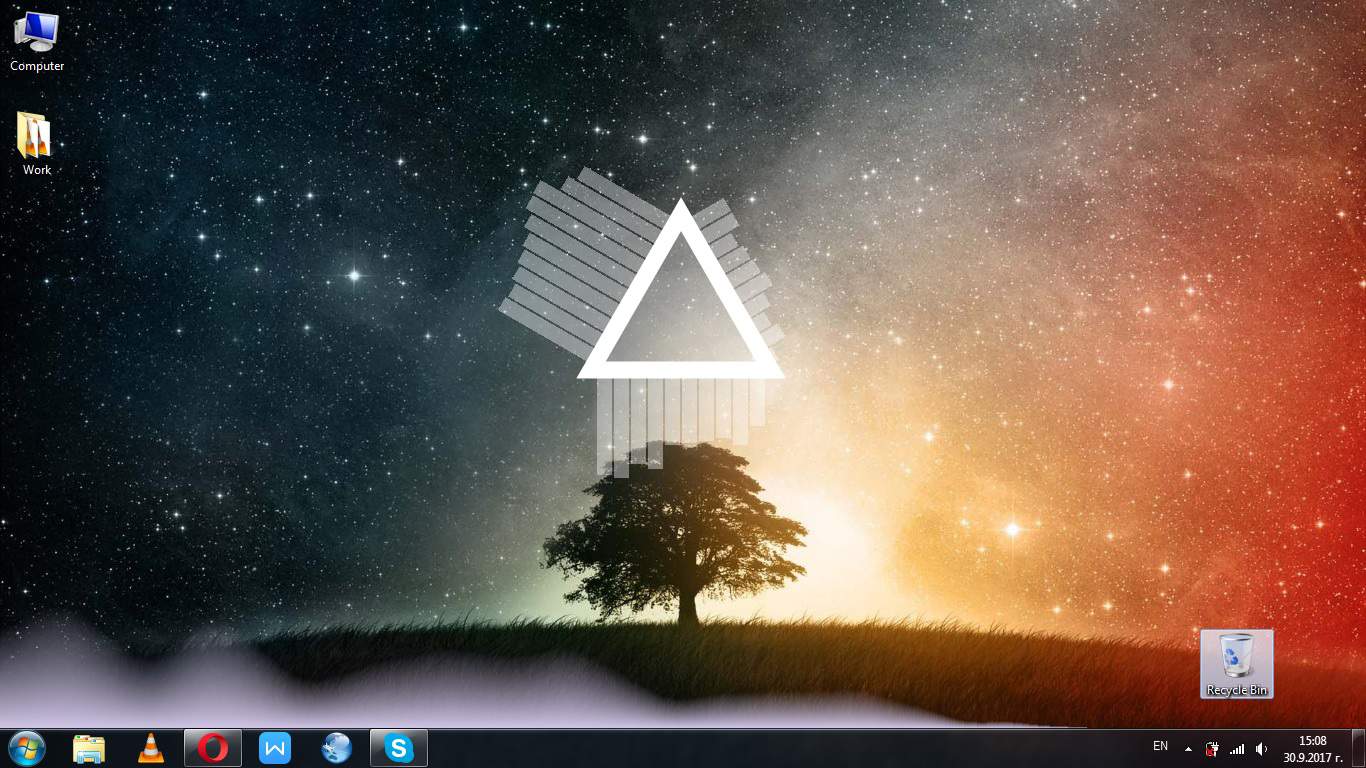
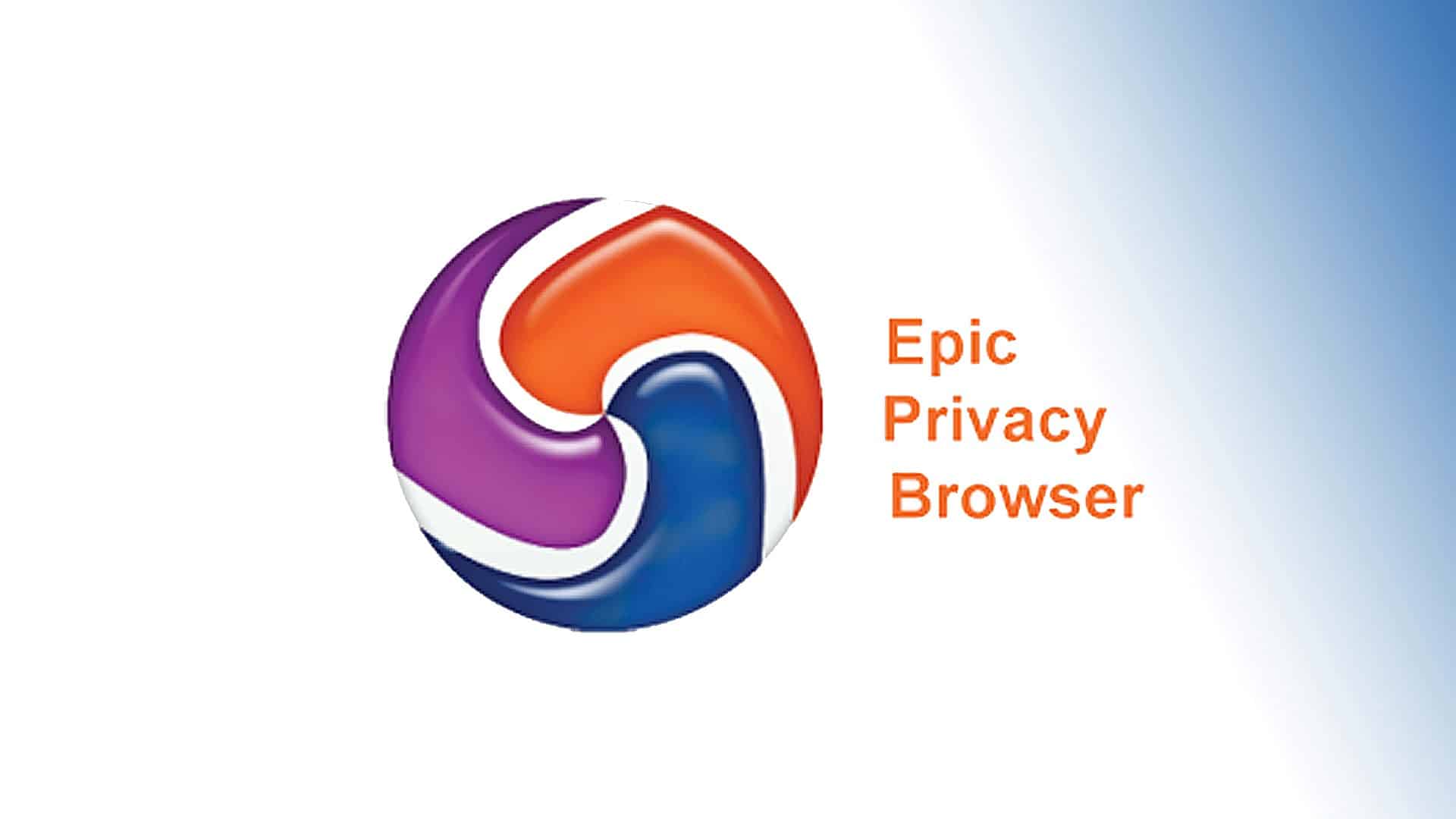
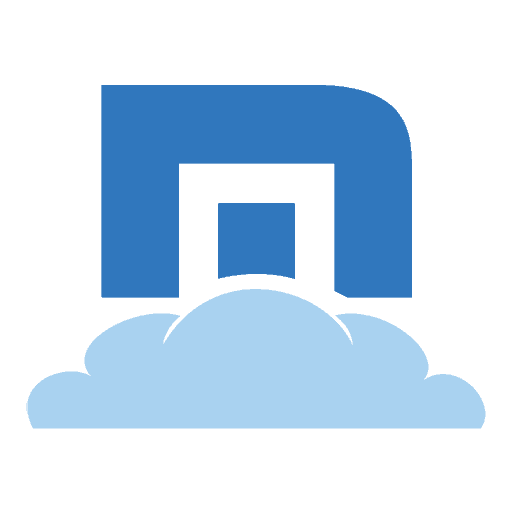


this browser is infected with malware – installs a fake mozilla browser (update.exe) – have yet to hear from company.
Any response to the claim made by djay above re:malware? True or False…?
I’ve scanned and re-scanned with Malwarebytes and anti-virus. Nothing yet, still I’d like to be sure before I give it access to my Google account.
So far no malware has been added as far as I can tell. Lots of features and low memory usage compared to Chrome, Firefox, Opera, Vivaldi and Edge. I’m pretty happy so far.
I’ve been using slimjet for a few weeks and so far it seems just as solid as firefox or chrome. No complaints.
malware claim is bogus. Was probably end user’s machine already infected and injected false exe files